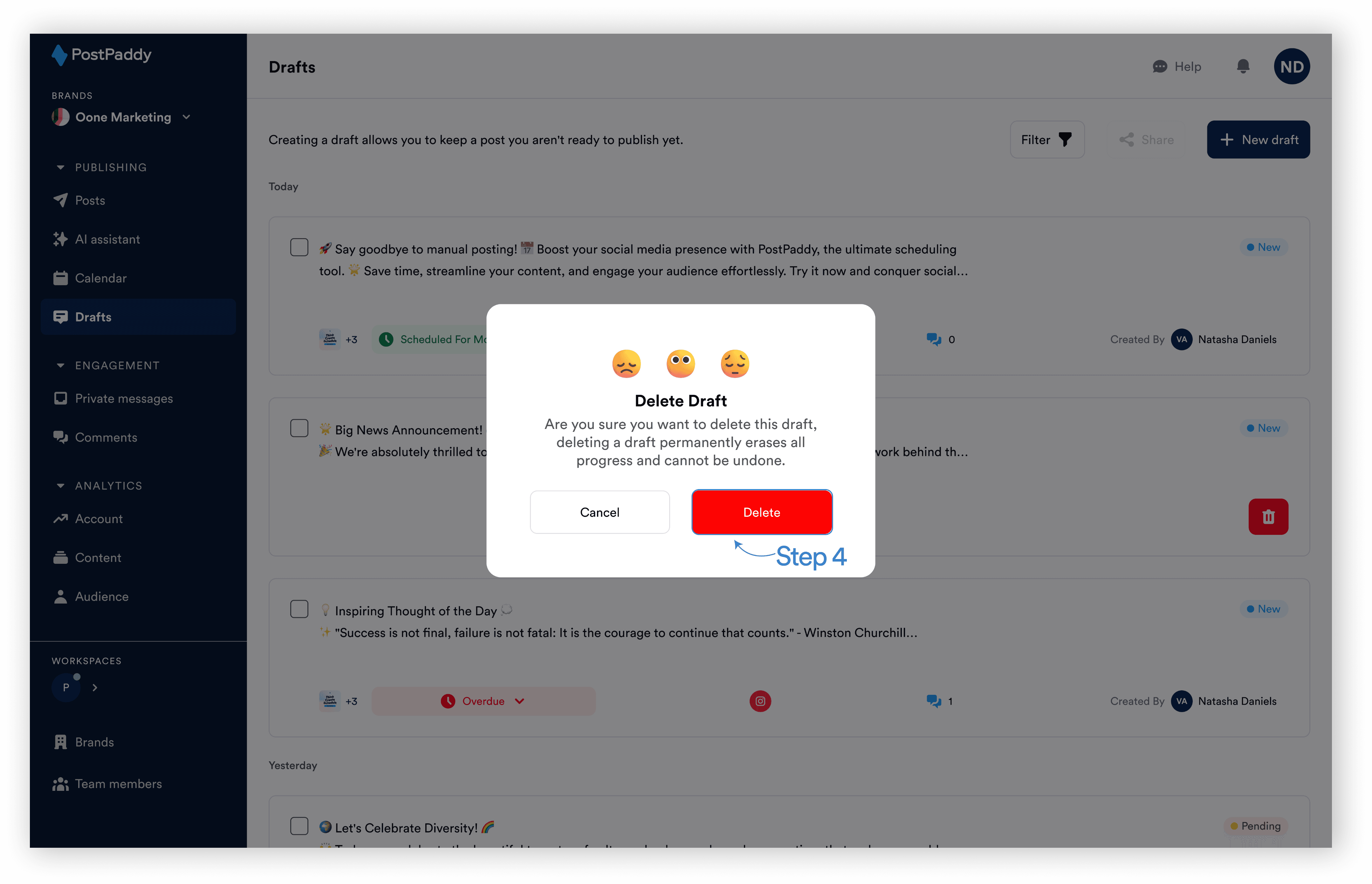As a draft owner, you have the authority to delete drafts when needed. This guide will show you how to efficiently remove drafts from your PostPaddy dashboard.
Step 1: On your PostPaddy dashboard, click “drafts” on the side navigation.
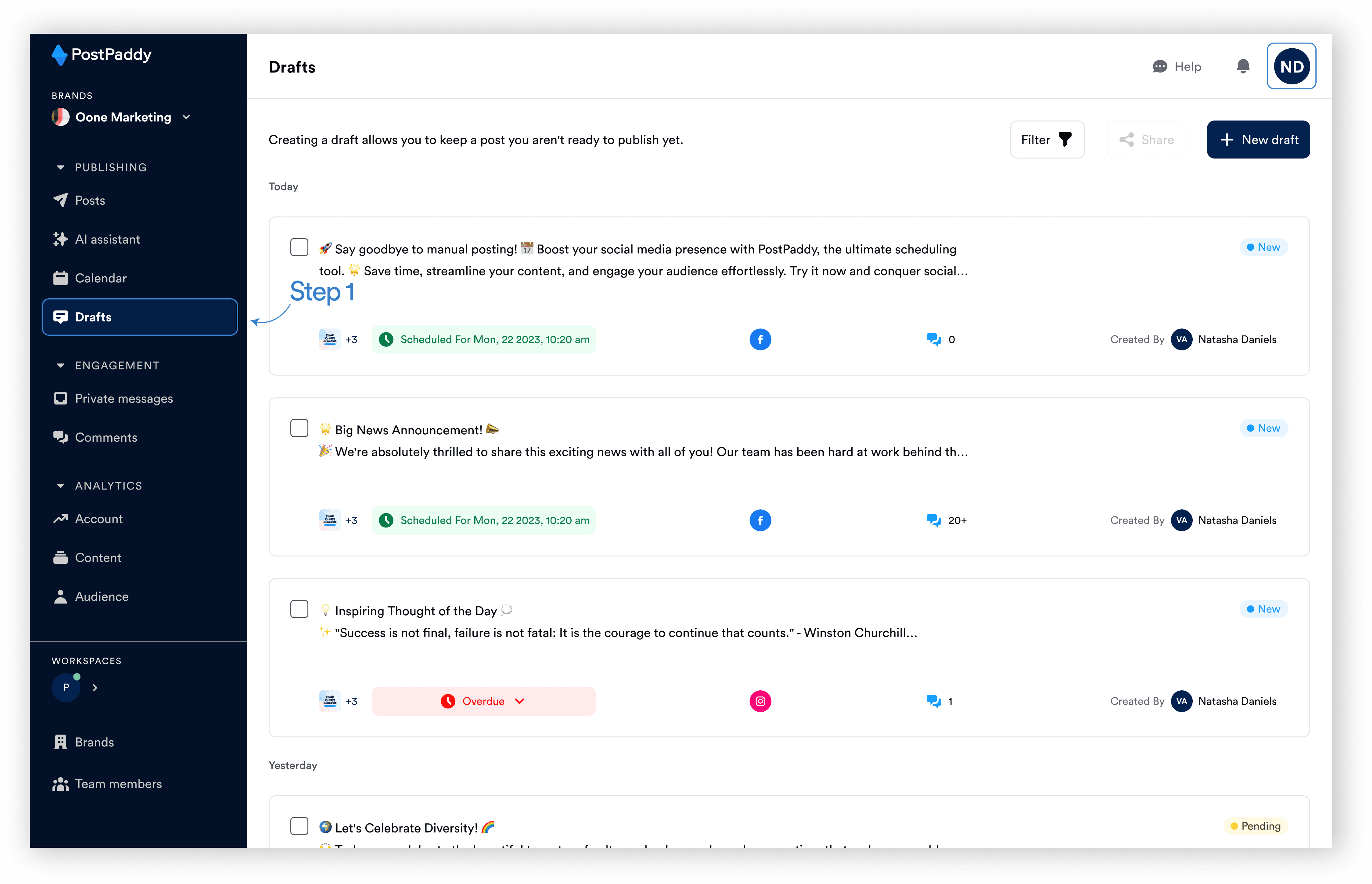
Step 2: Hover over the desired draft.
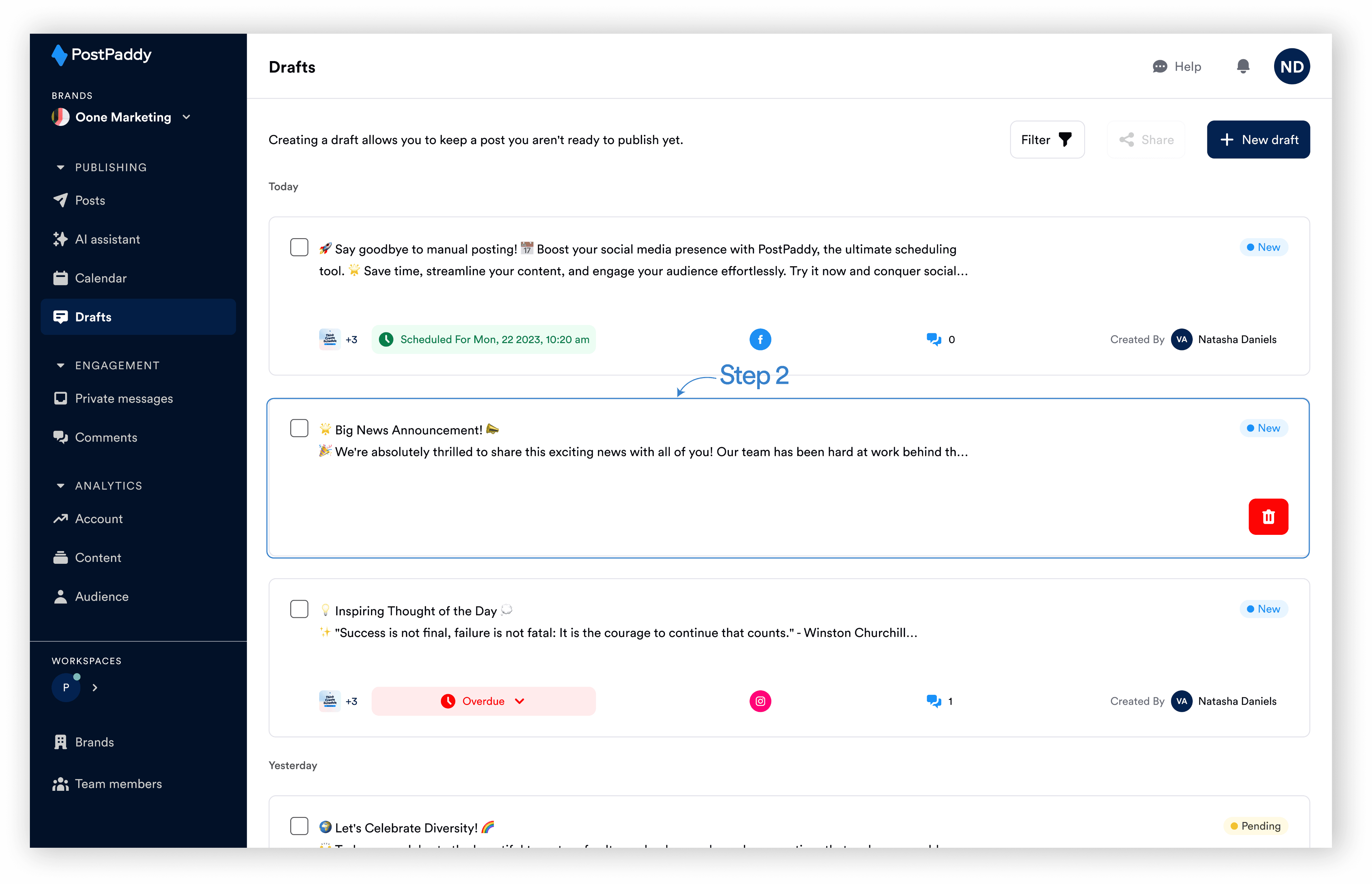
Step 3: Click the delete icon.
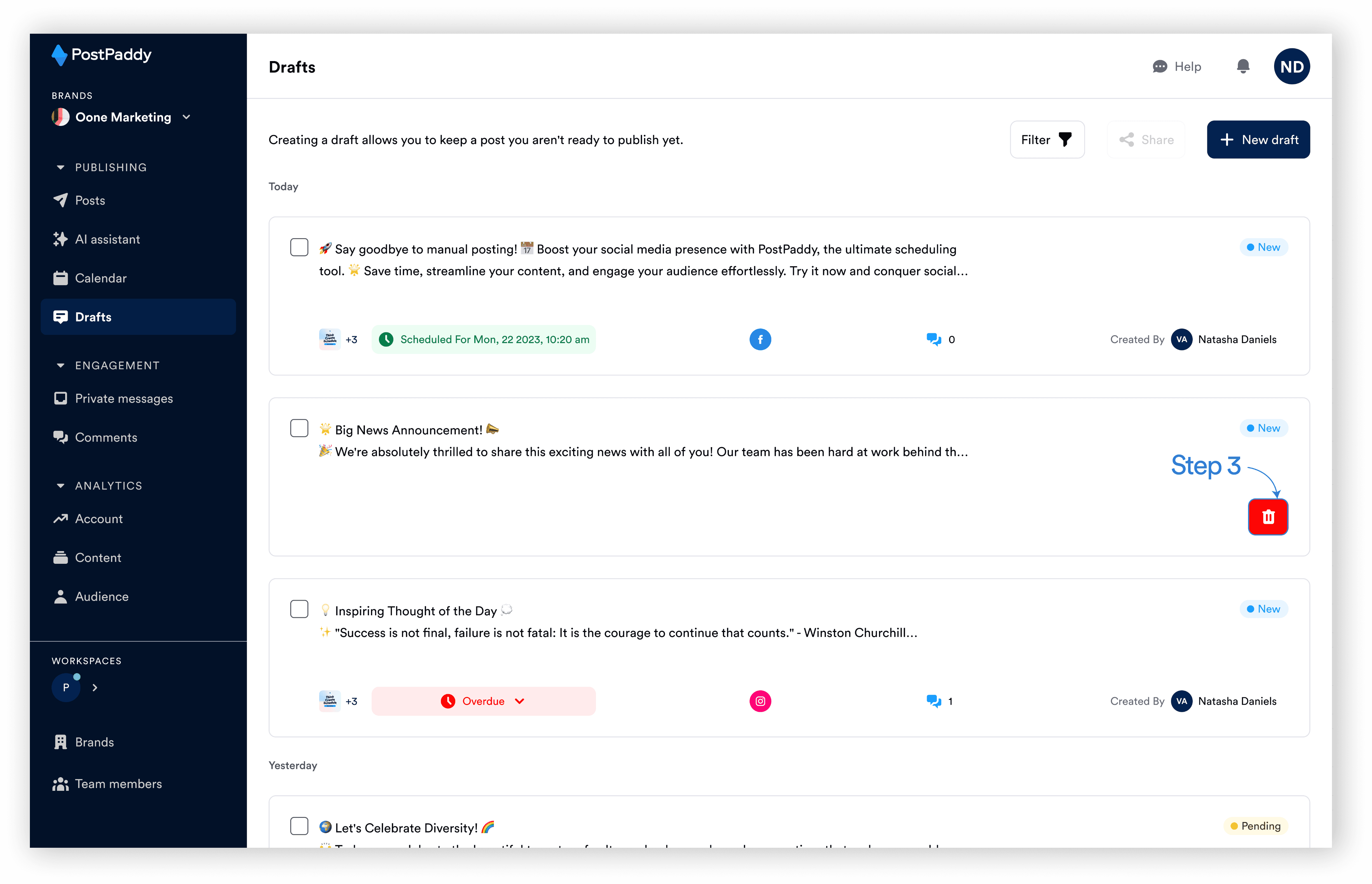
Step 4: Confirm the delete action.