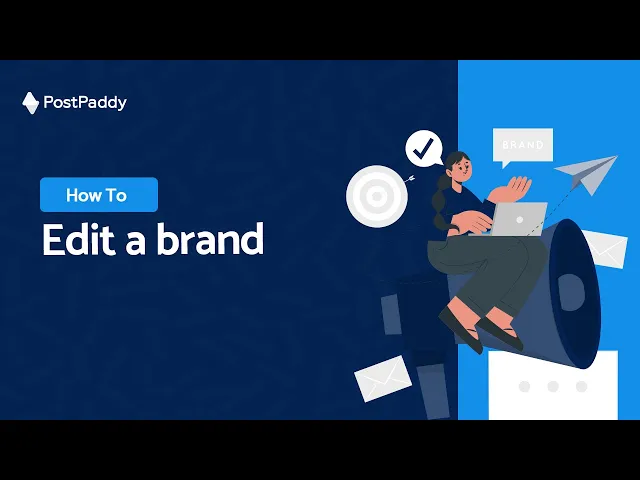
So, do you keep your brand's representation accurate and up-to-date? You can update and refine your brand's information easily on PostPaddy. This guide provides a step-by-step walkthrough to help you seamlessly modify your brand's details, including name, logo, category, timezone, and social media profiles.
Step 1: Log in to your PostPaddy account and click "Brands".
Step 2: Select the brand you want to edit and click the "Edit" button; represented by a pen icon
Step 3: Make changes to the brand's name, logo, category, timezone, and social media profiles.
Step 4: Click on the "Save" button to save your changes.