You can invite multiple members to a workspace as an owner or administrator. Here’s how:
Step 1: Select "Team members" on the bottom side navigation on your PostPaddy dashboard.
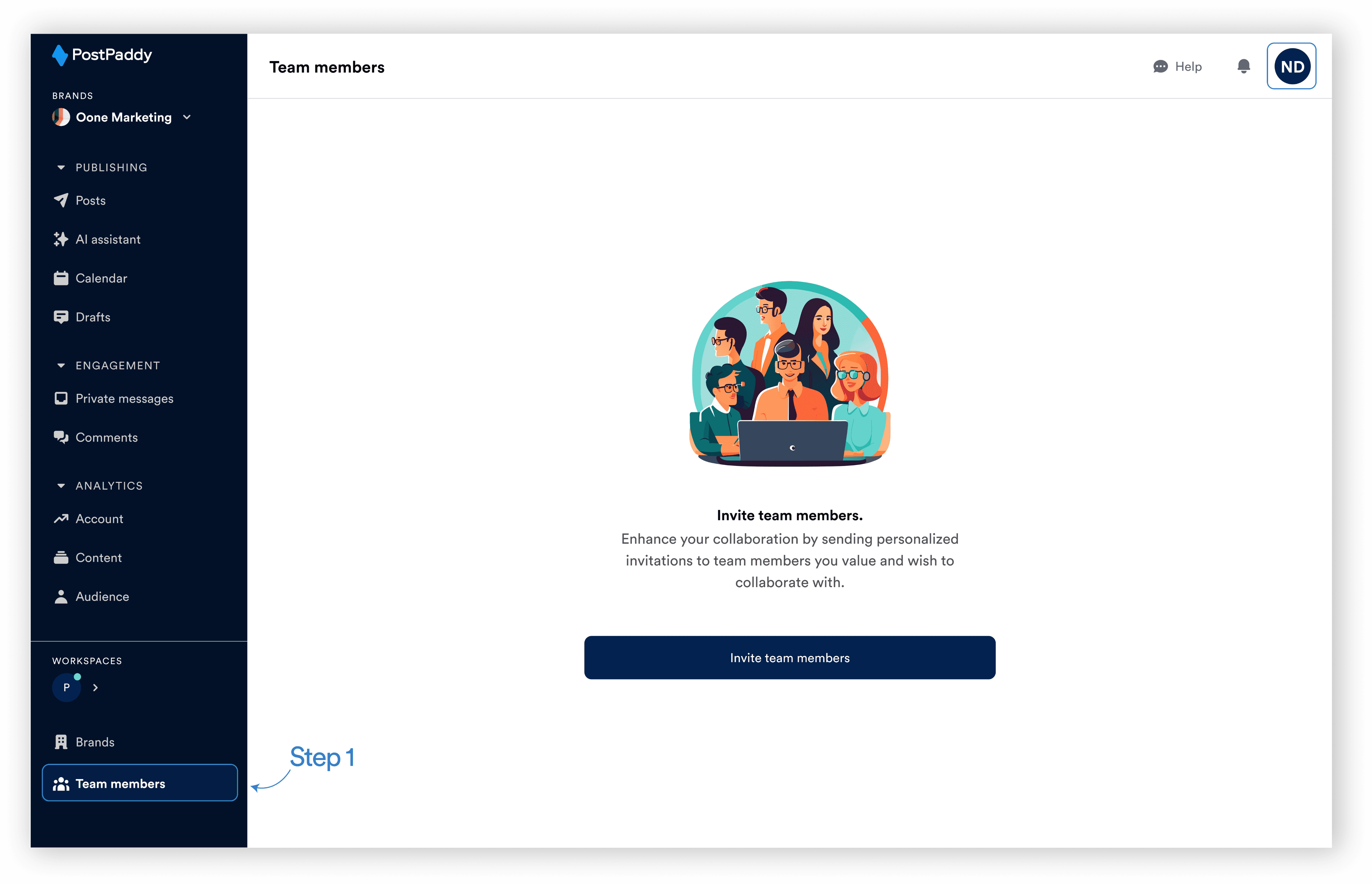
Step 2: Click "Invite team members."
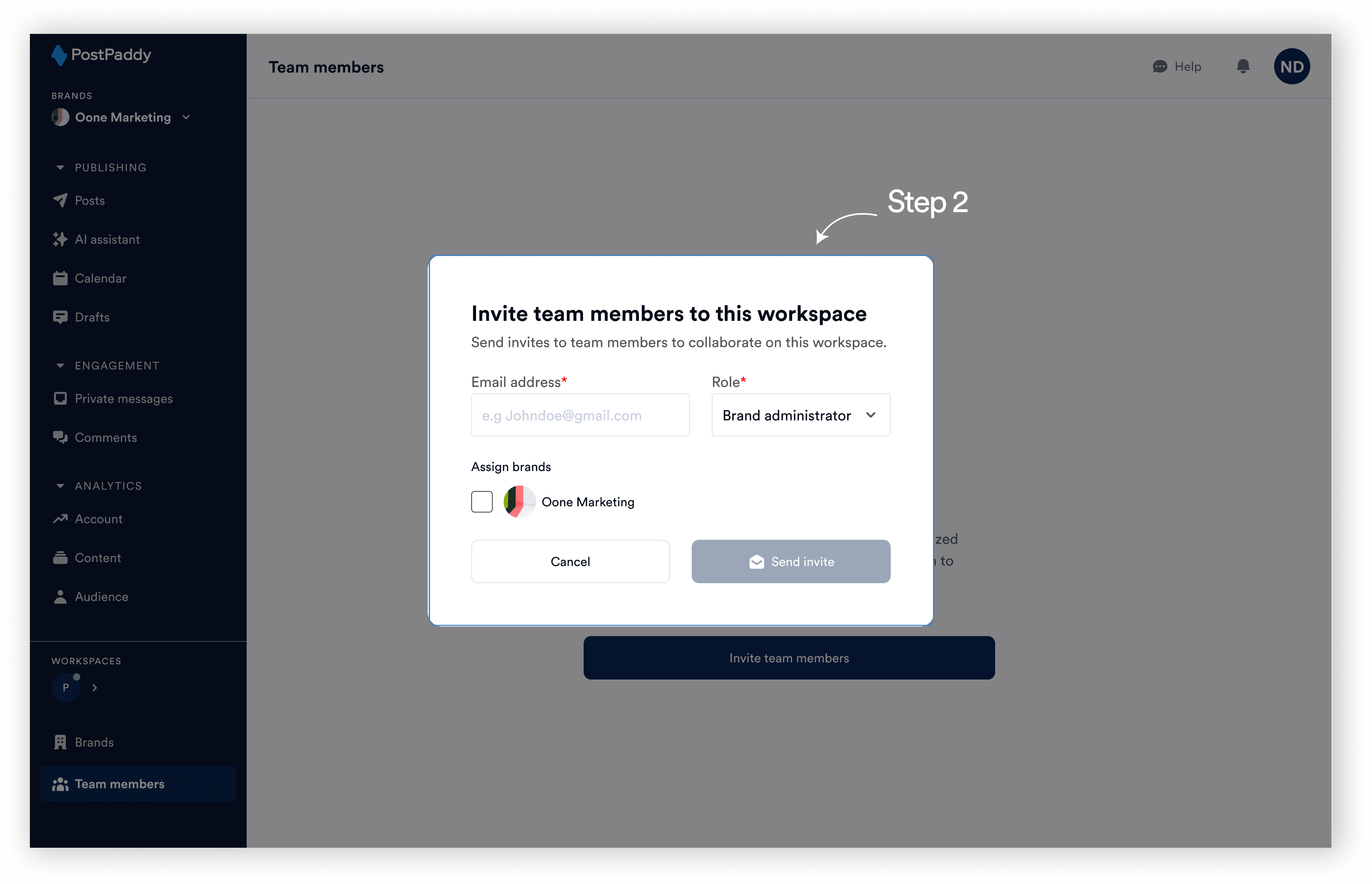
Step 3: Input the team member’s email address, select their role, and assign desired brands to them.
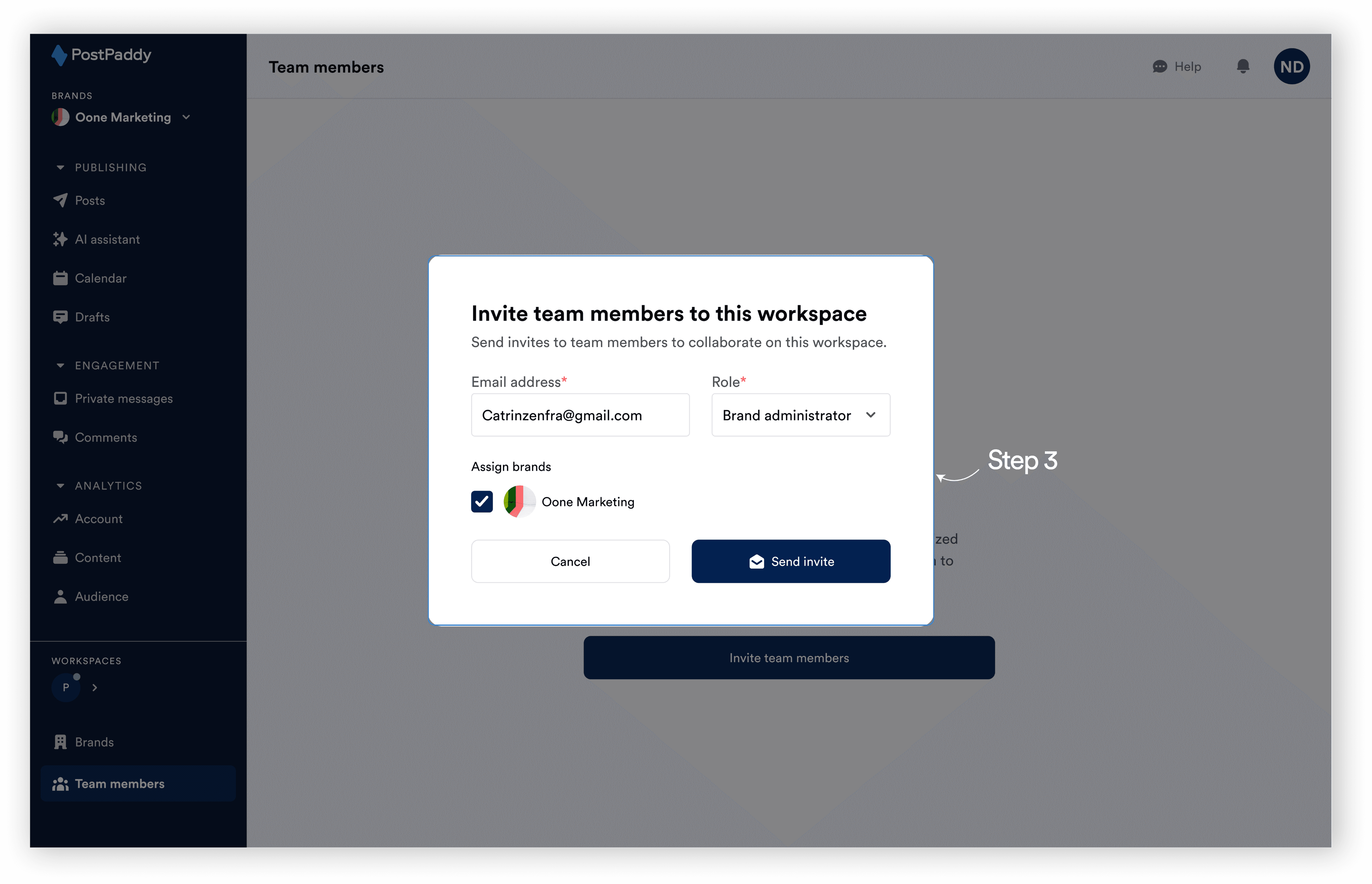
Step 4: Hit "Send invite."