You can remove a team member from a workspace as an owner or administrator. Here’s how:
Step 1: Select "Team members" on the bottom side navigation bar of your PostPaddy dashboard.
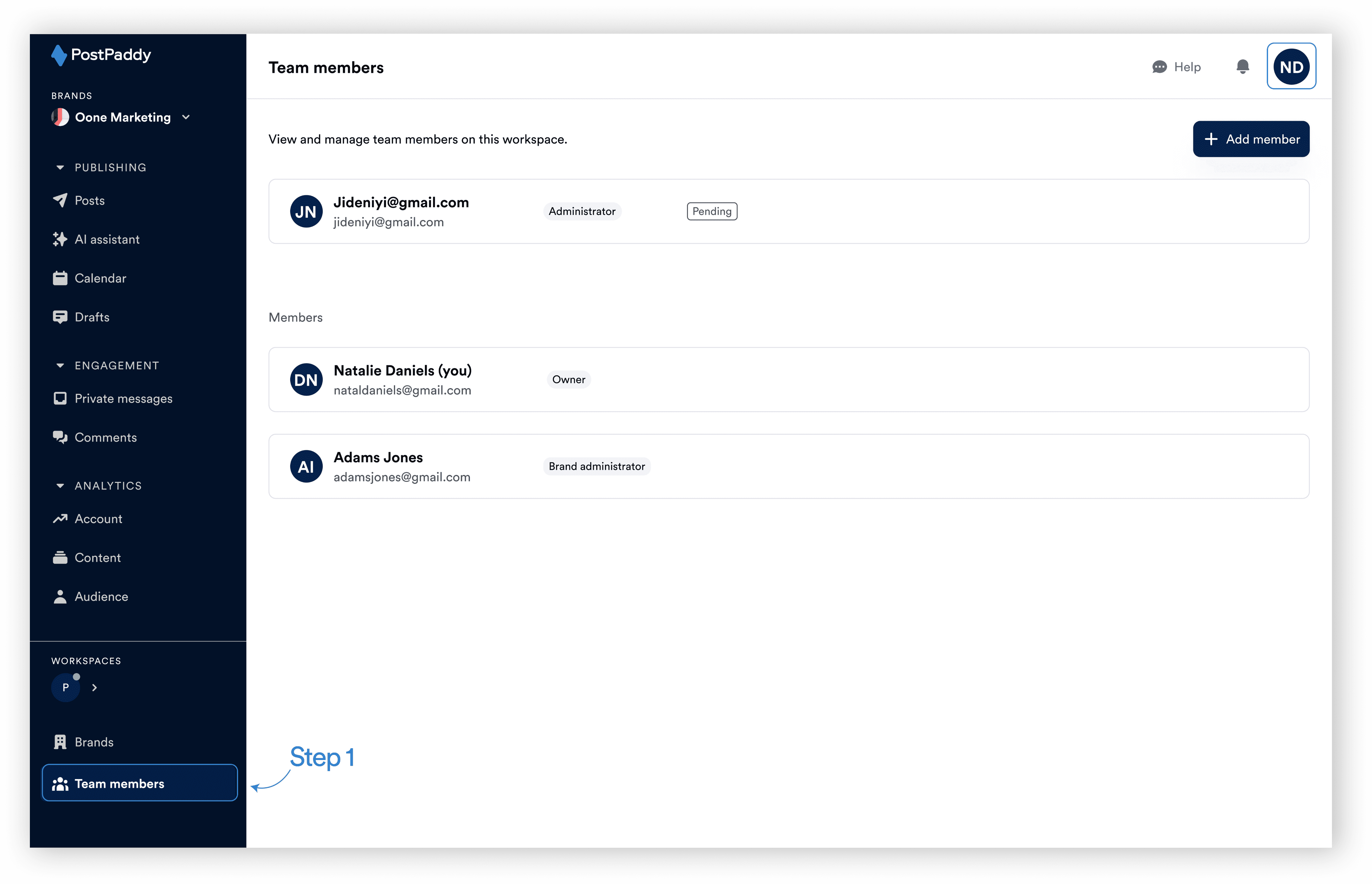
Step 2: Hover over the desired team member.
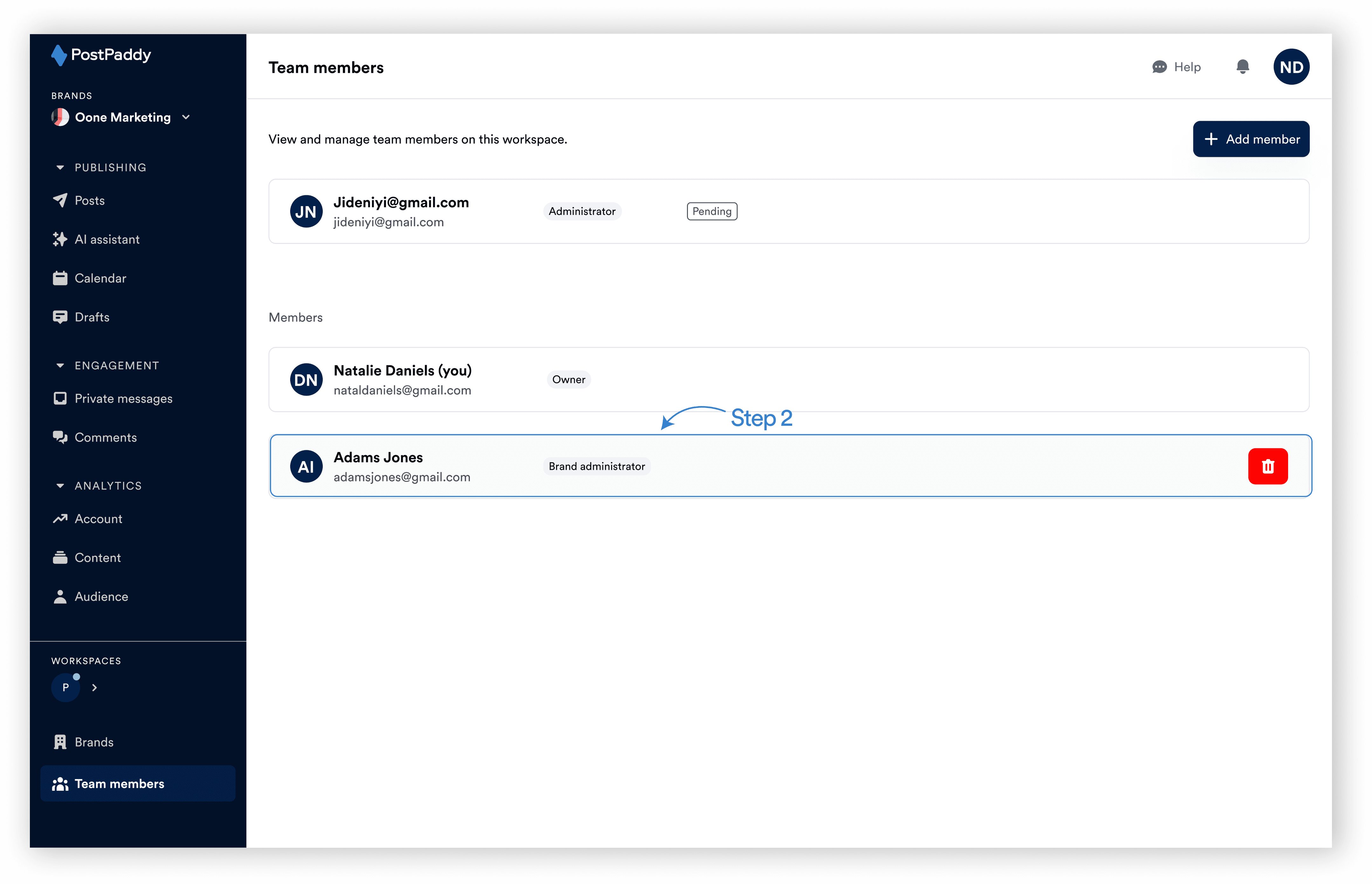
Step 3: Click the delete icon.
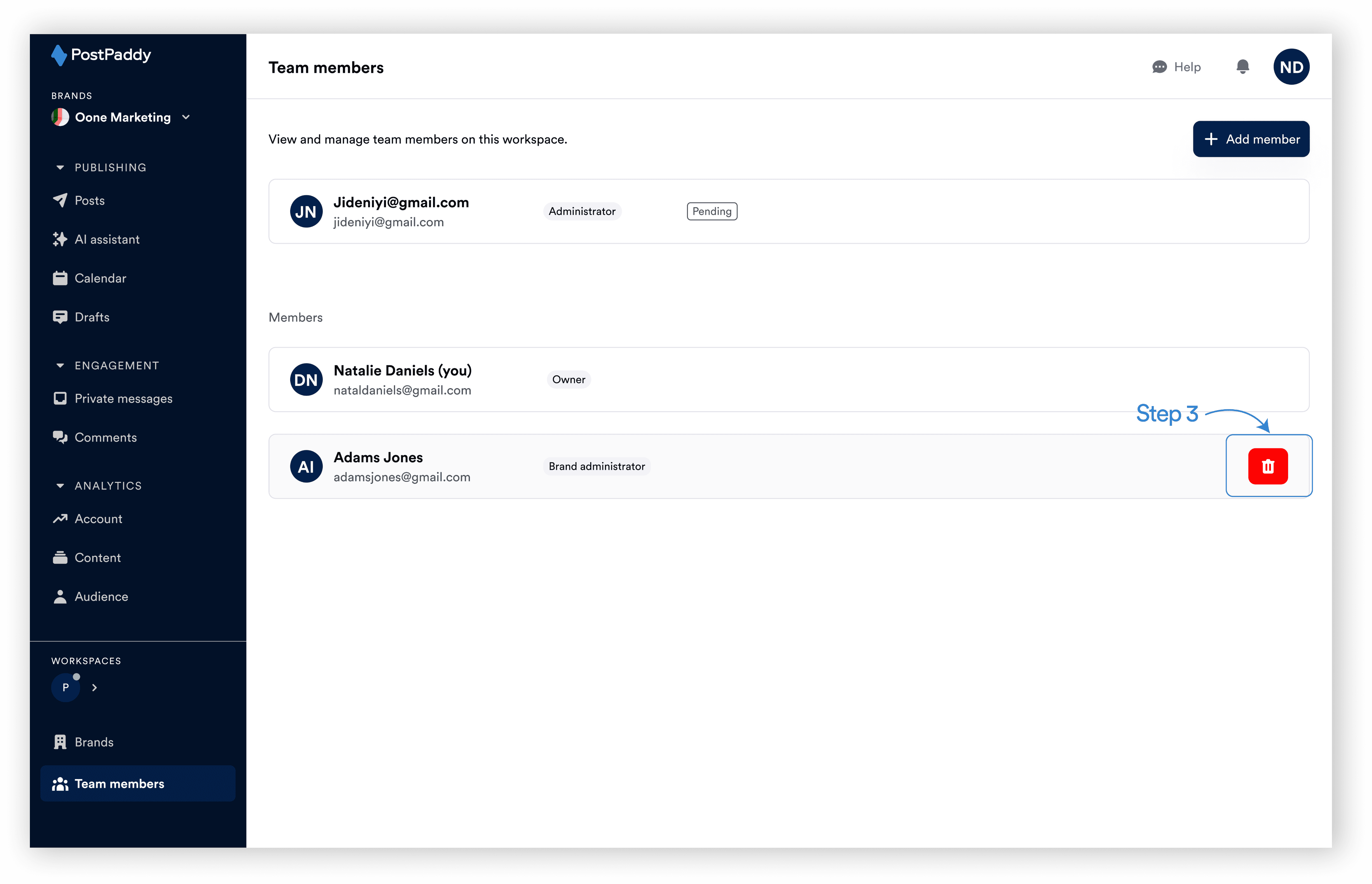
Step 4: Confirm action.
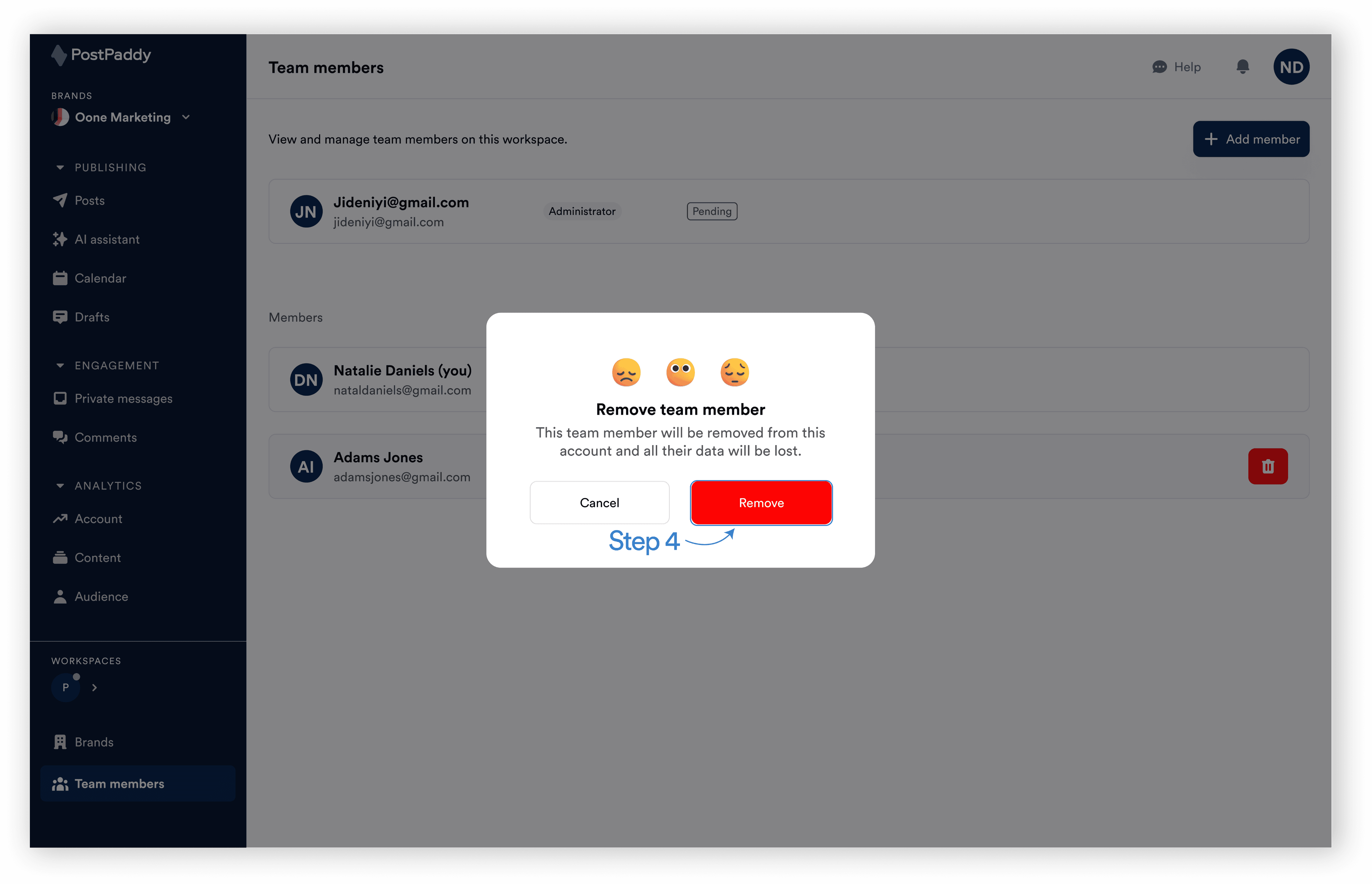
The team member will be deleted from the workspace