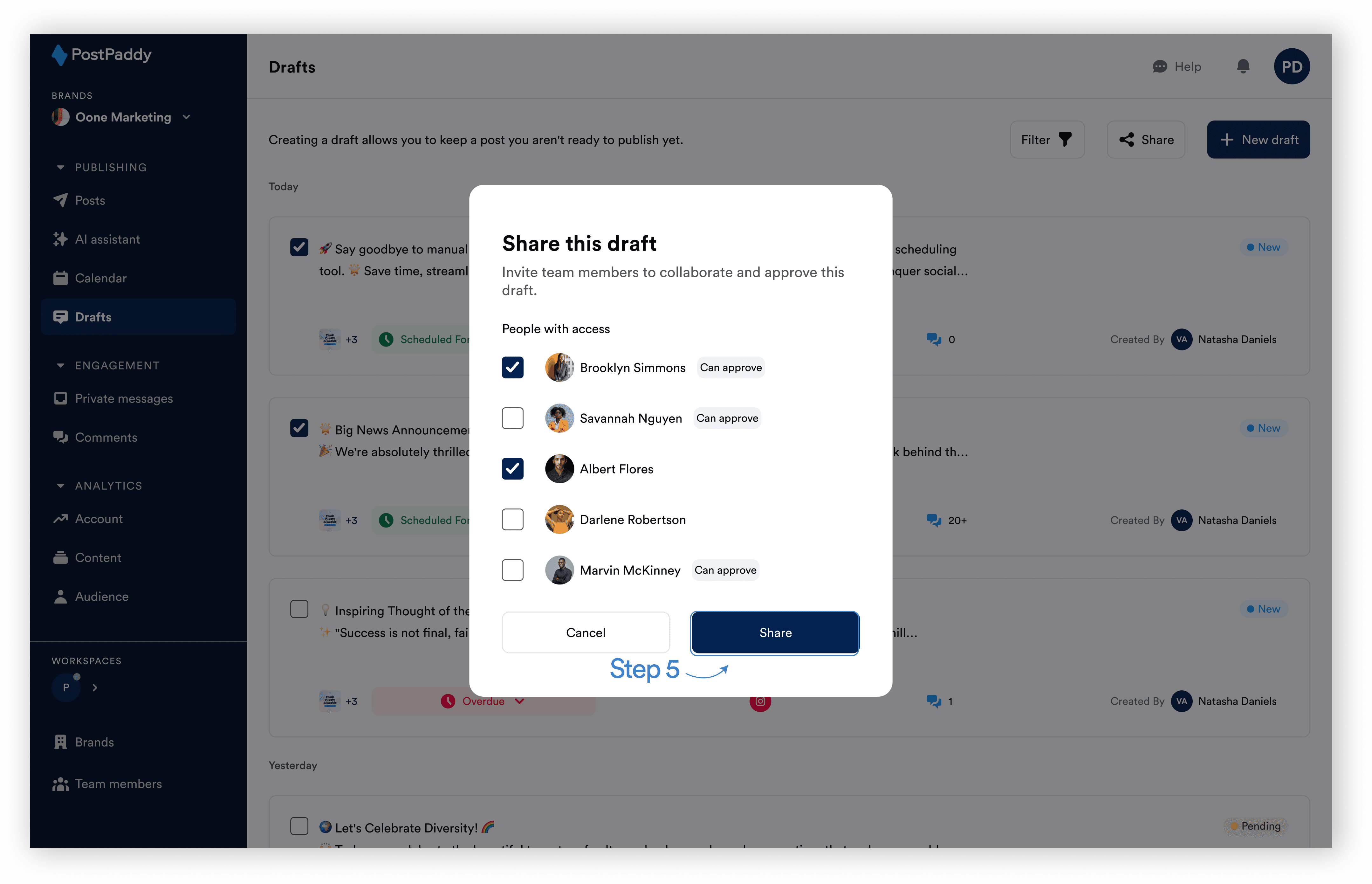Streamline collaboration further by sharing multiple drafts with team members through PostPaddy. Here’s a guide for sharing multiple drafts with your team for collective editing.
Step 1: On your PostPaddy dashboard, open the draft page.
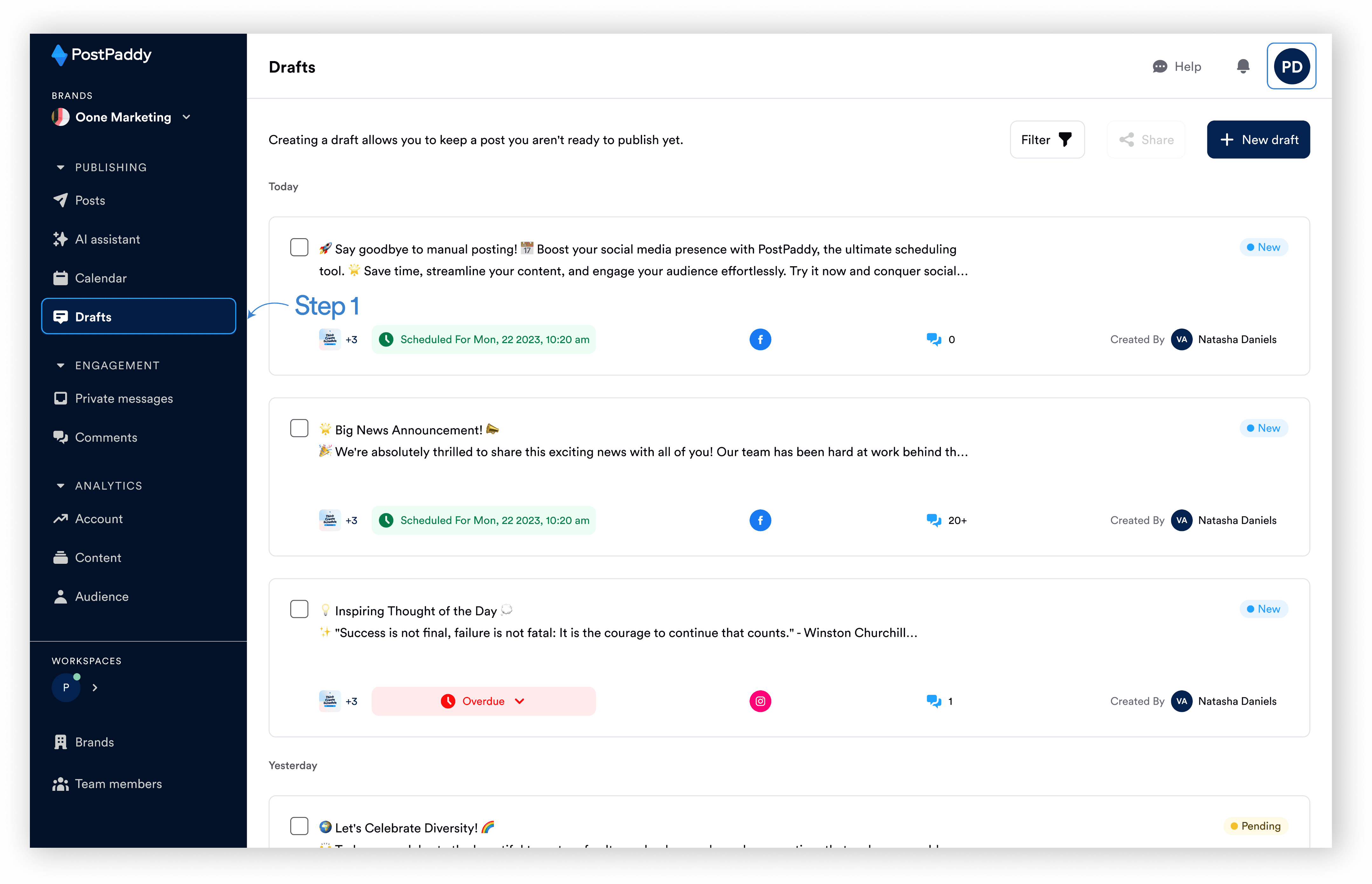
Step 2: Select the drafts you want to share on the drafts page.
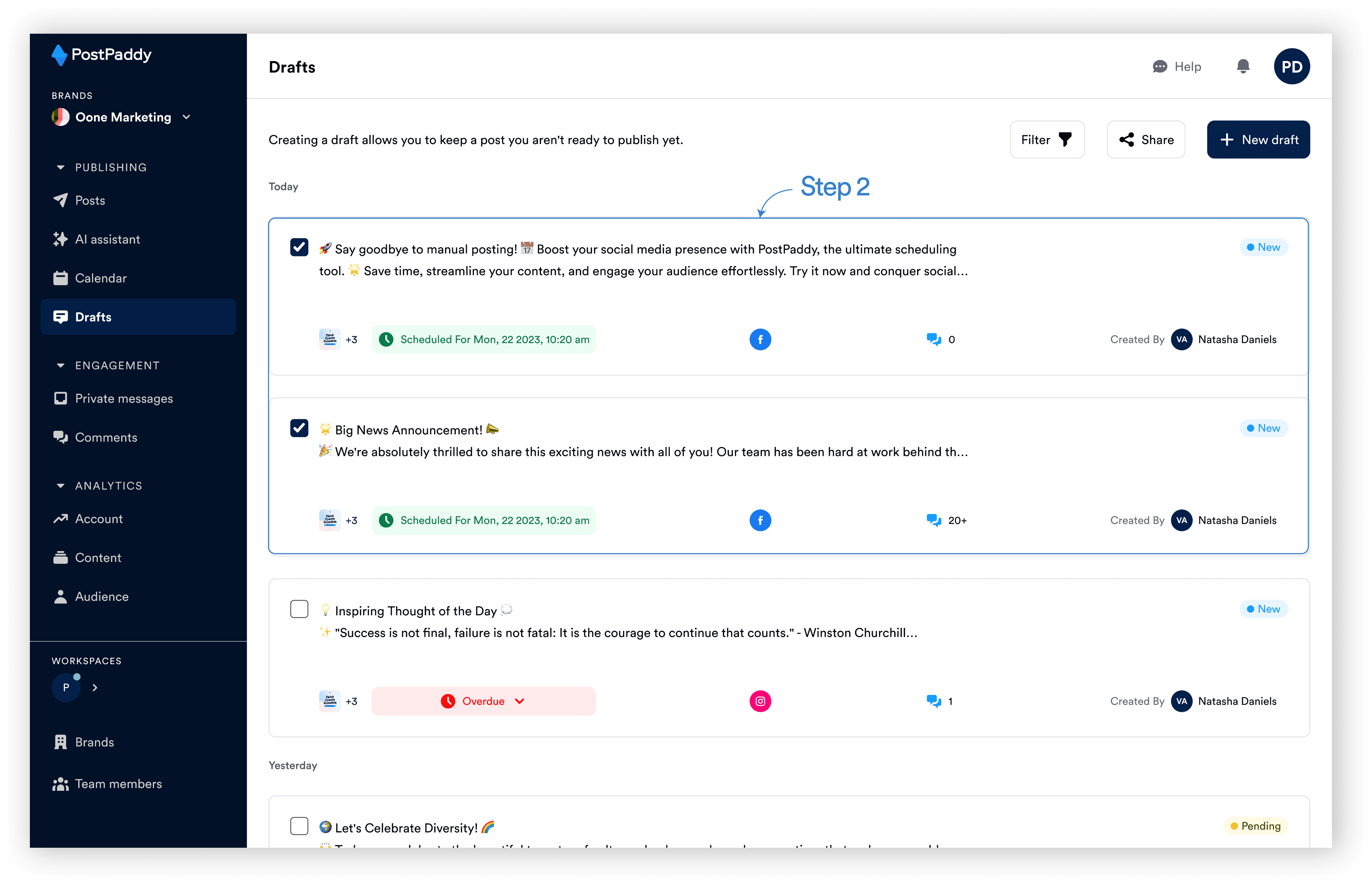
Step 3: Click the share icon on the top right corner of the drafts page.
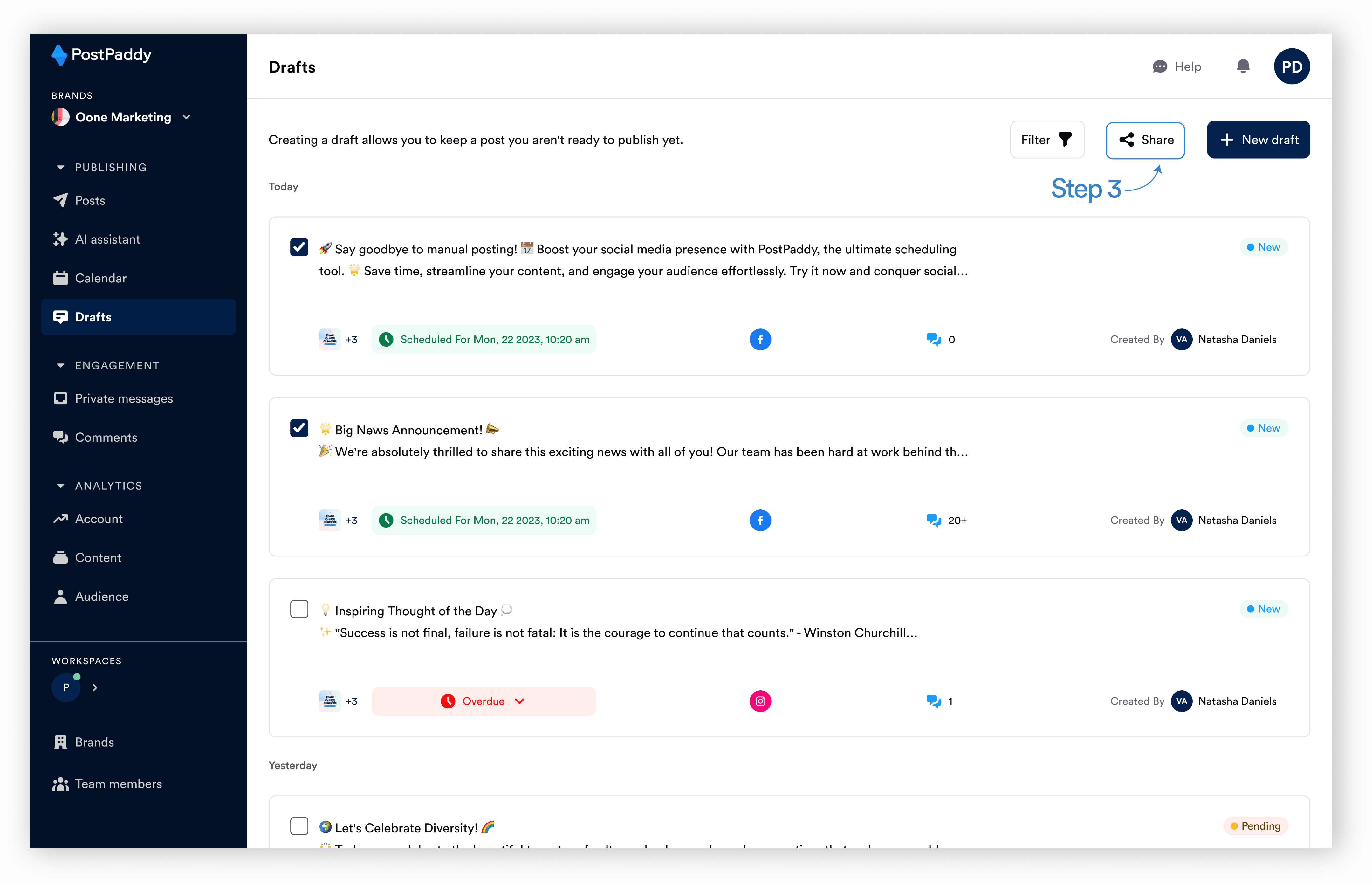
Step 4: Select the team members you want to share the draft with.
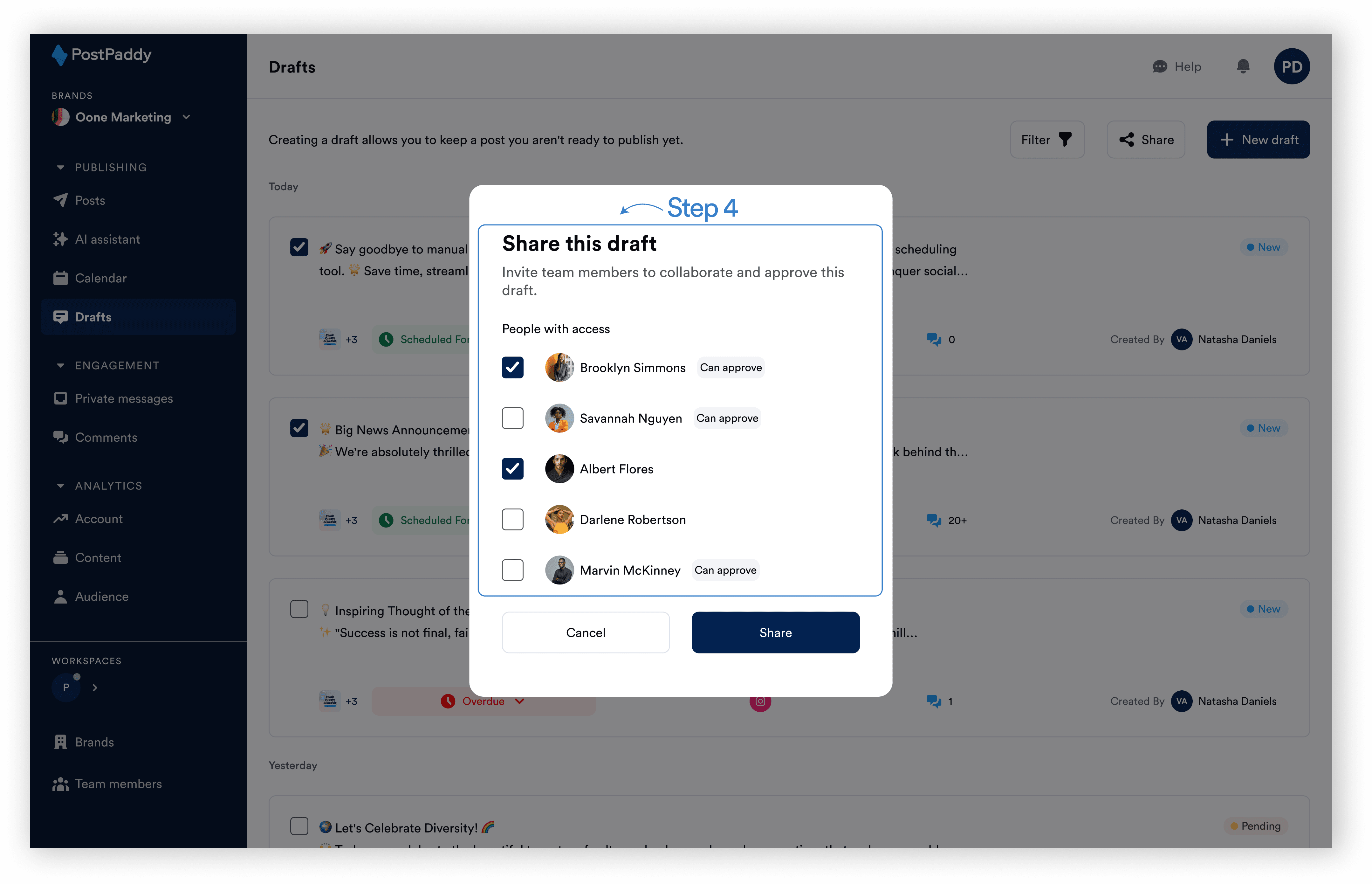
Step 5: Click “Share.”