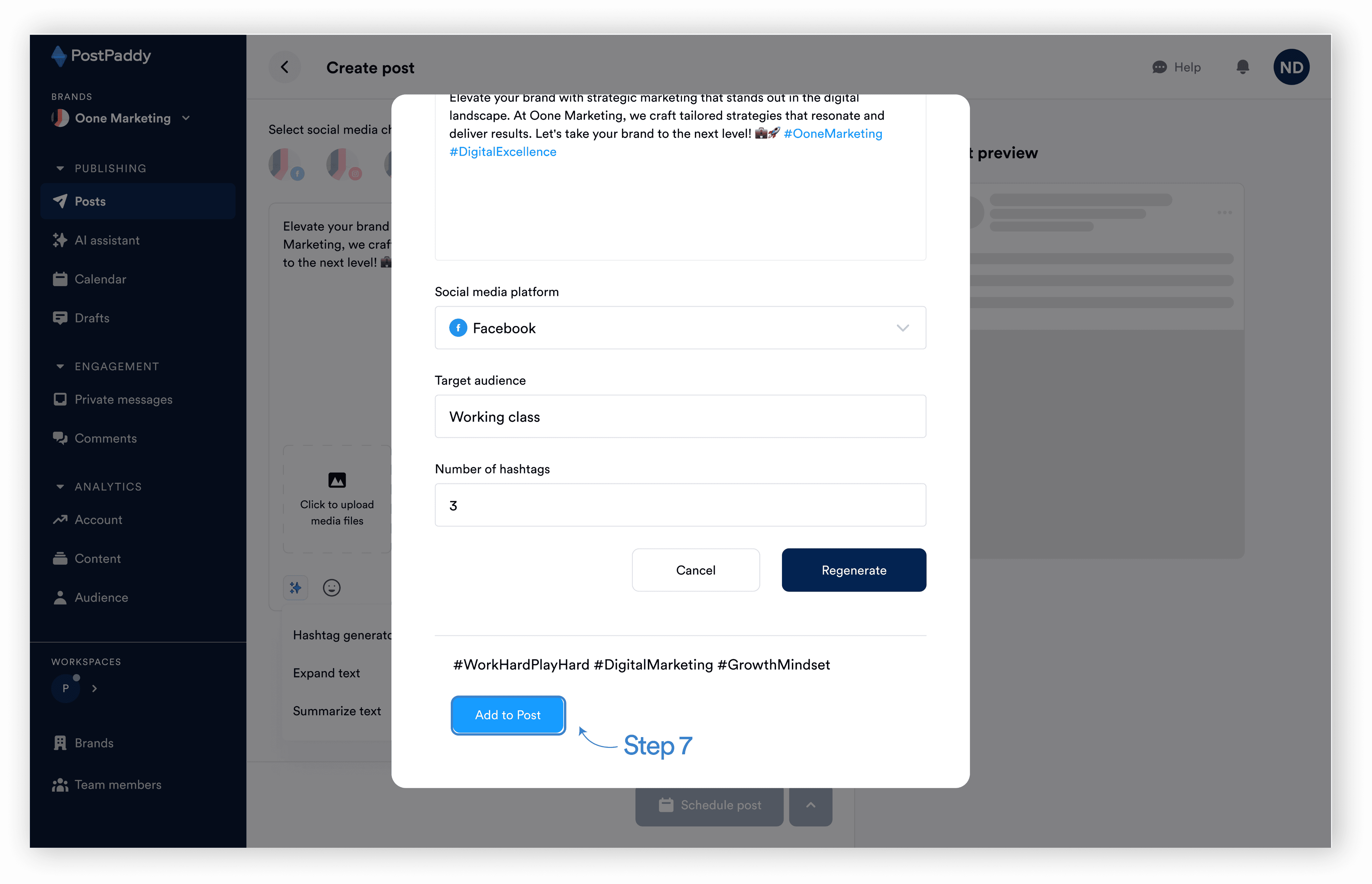How to expand text
Step 1: When creating a post, input your text content.
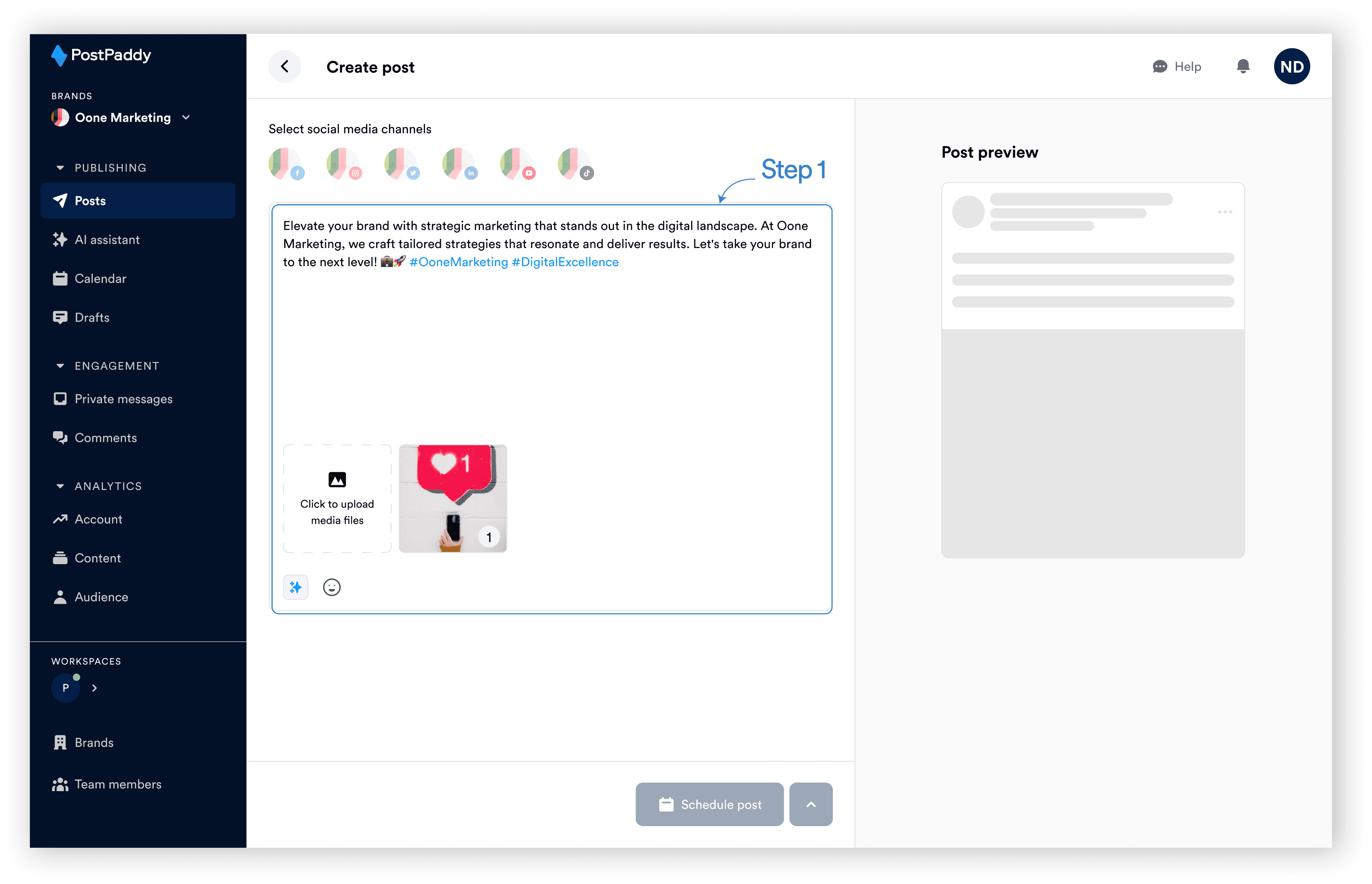
Step 2: Click the “AI” icon and click "Expand text."
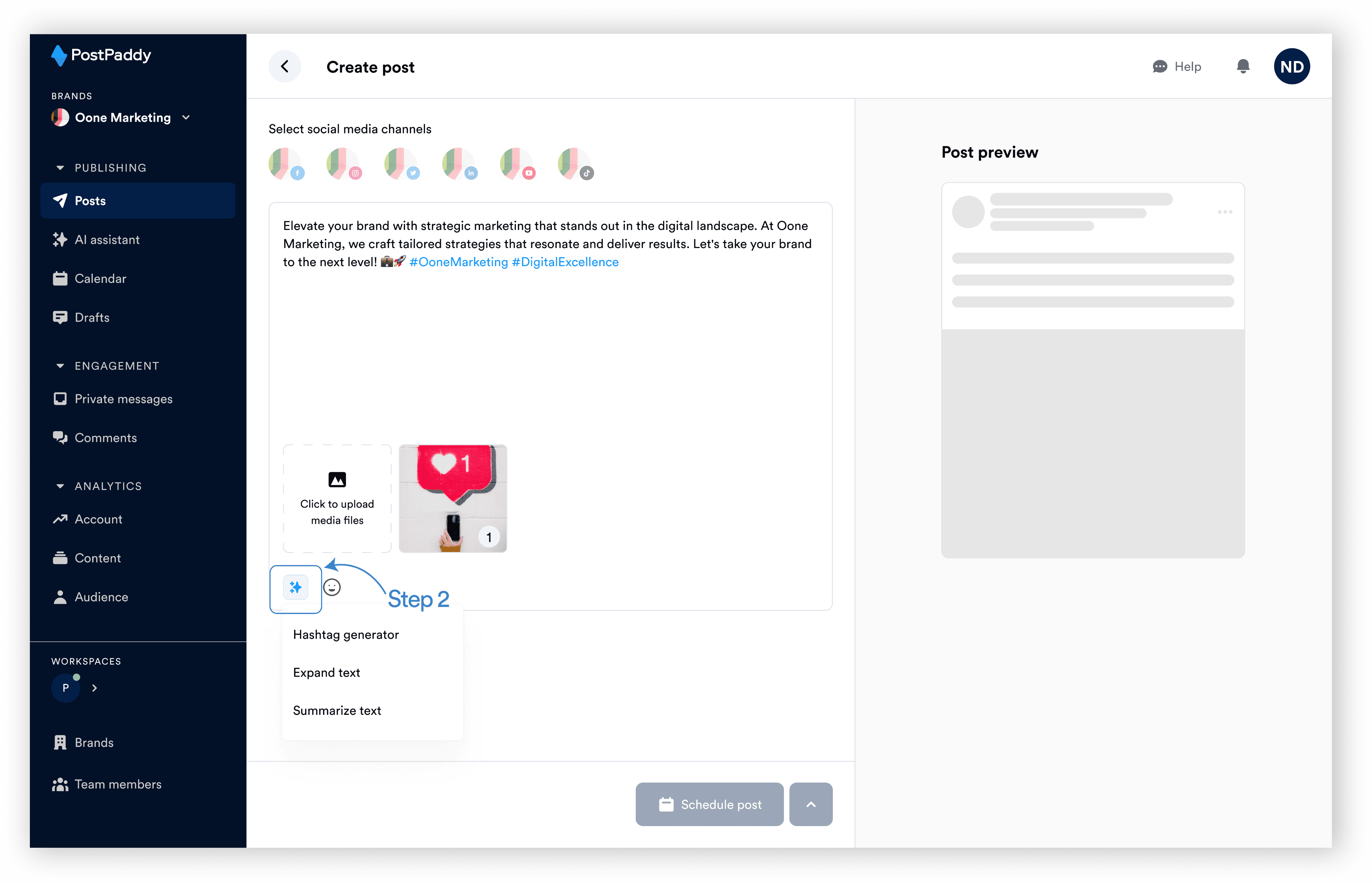
Step 3: Click "Generate."
(The text will be expanded)
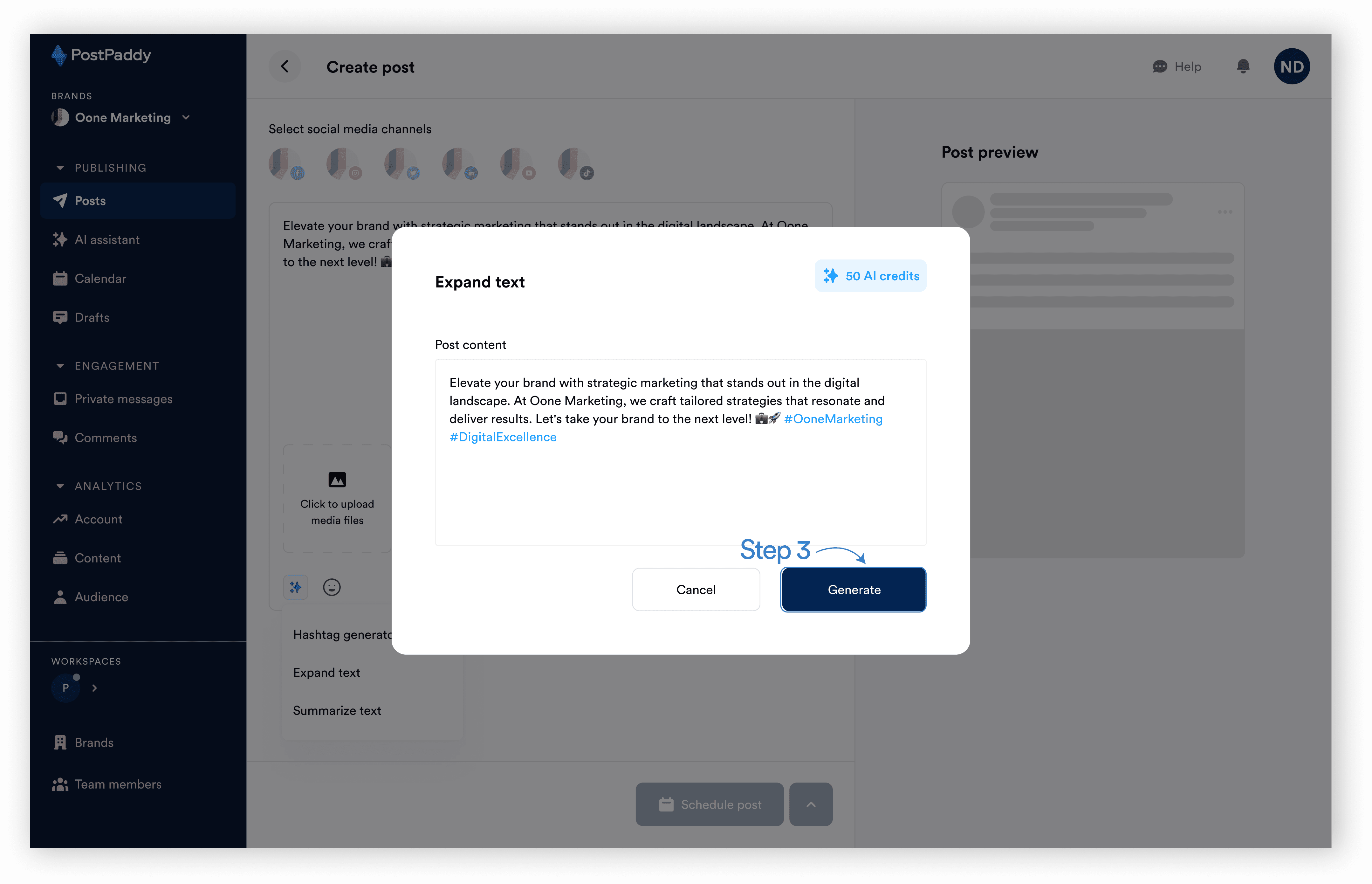
Step 4. Click “Add to post”
(The text will be added to the post)
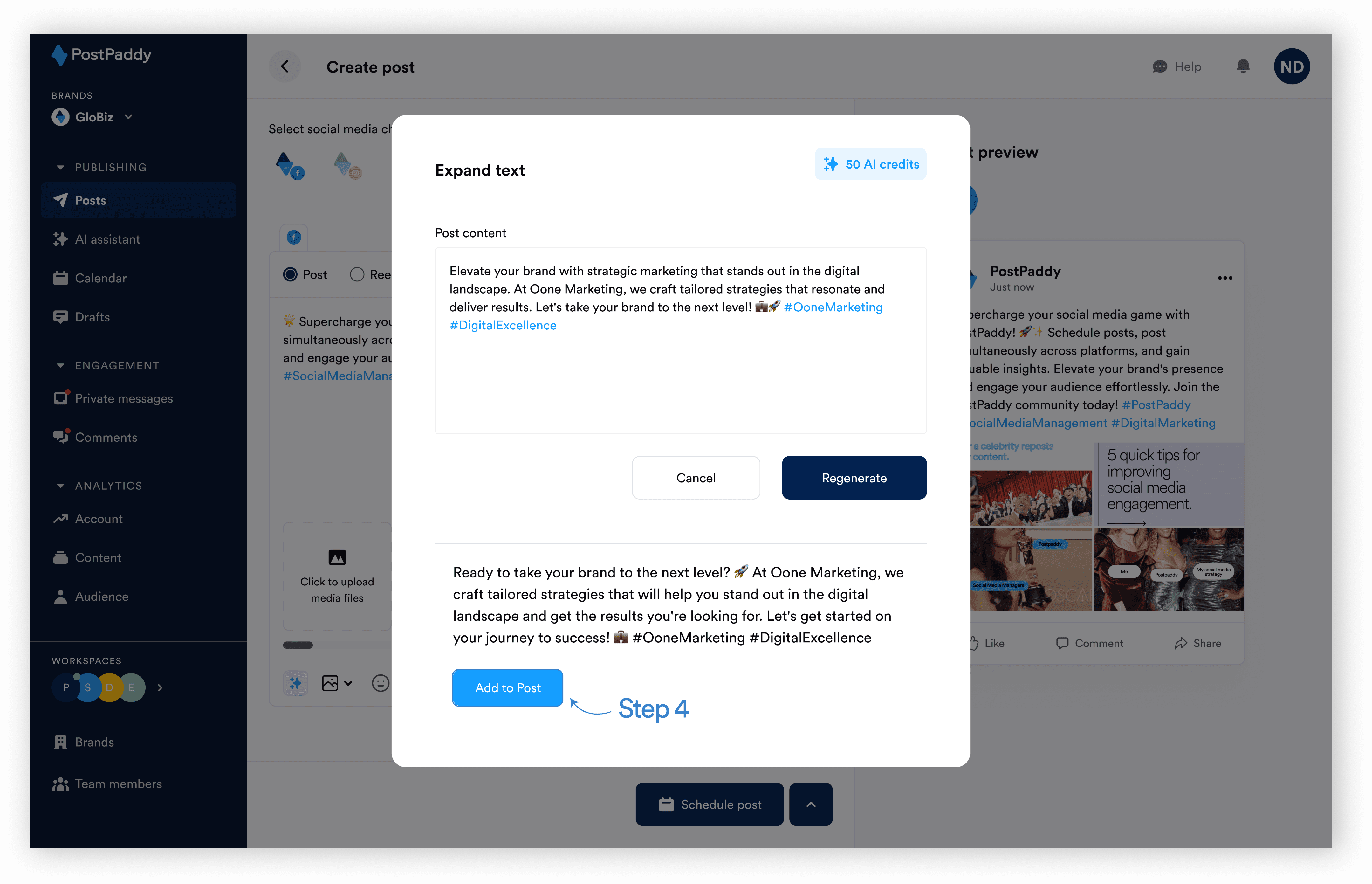
How to summarize a text
Step 1: When creating a post, input your text content.
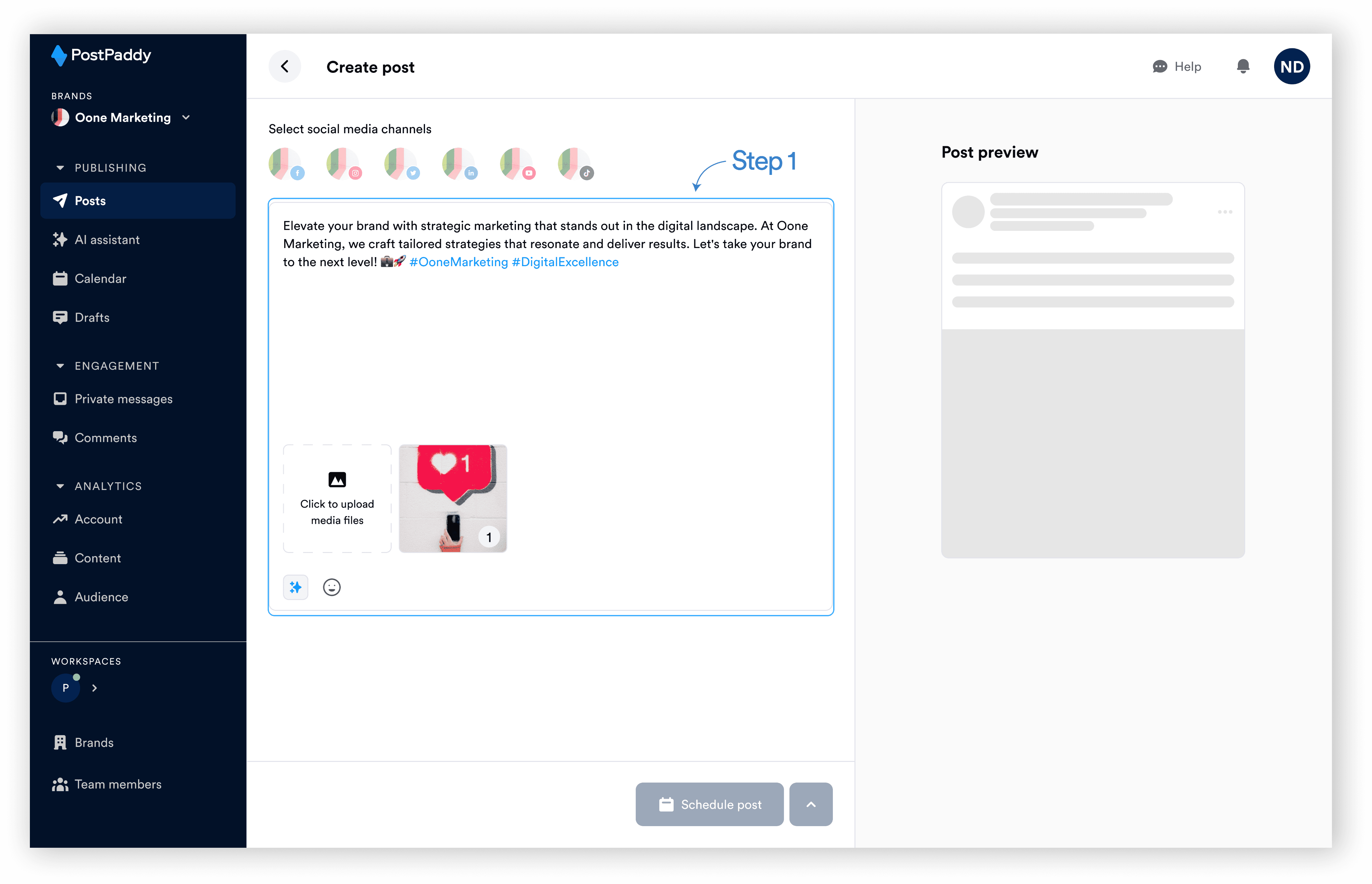
Step 2: Click the “AI” icon and click "Summarize text"
(the AI copies the text on the input field)
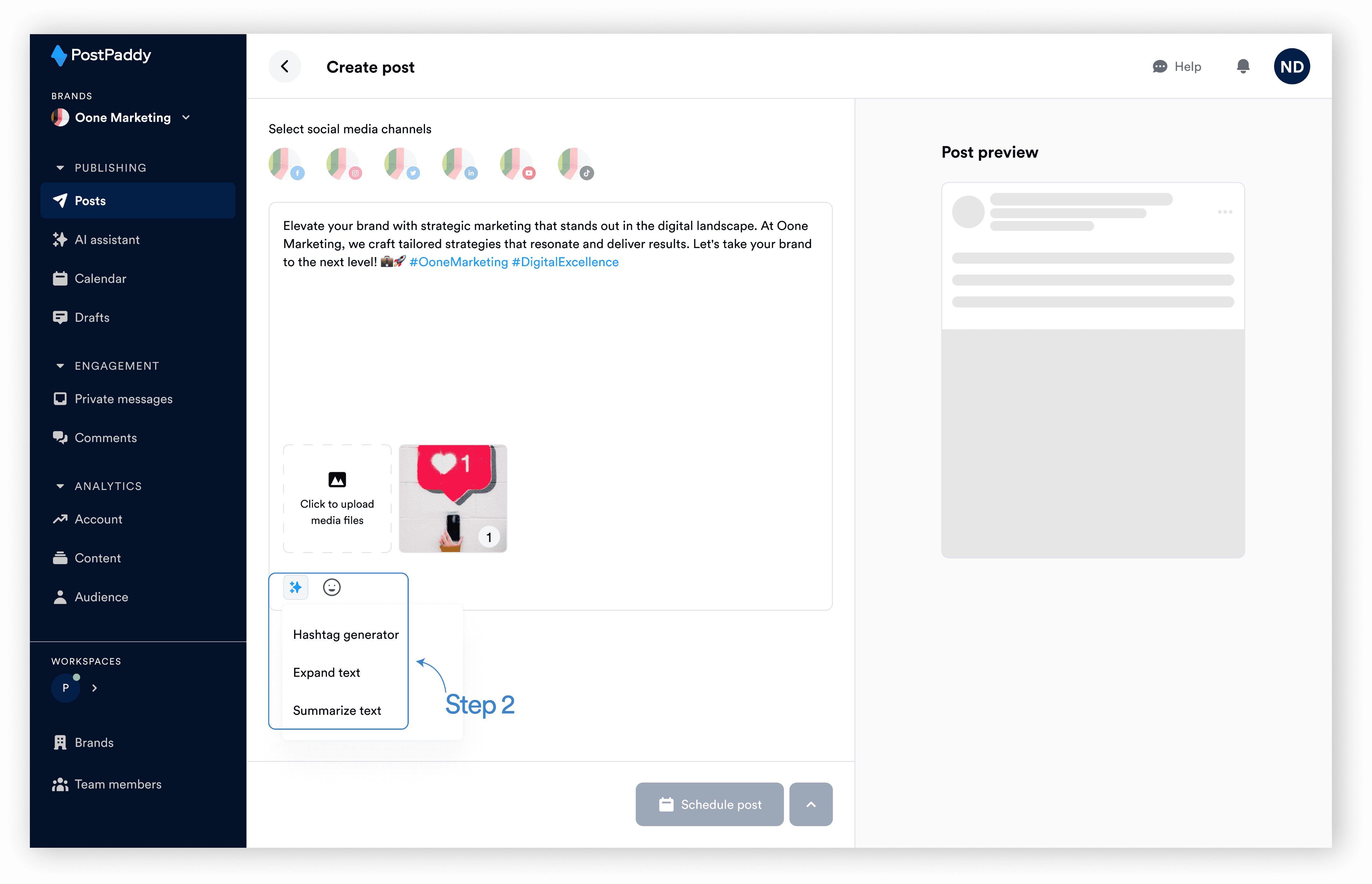
Step 3: Select the platform
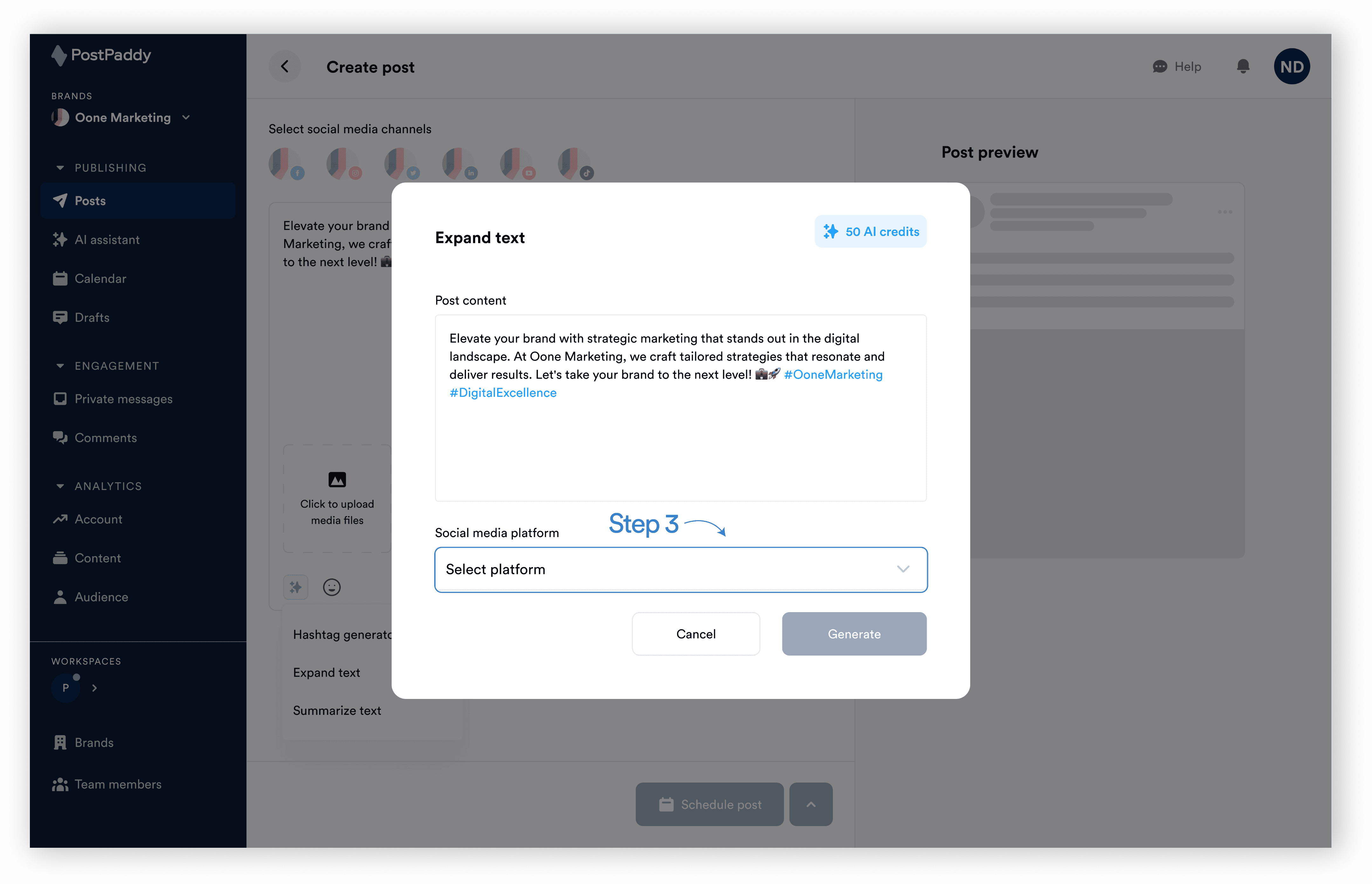
Step 4: Click "Generate"
(The text will be summarized)
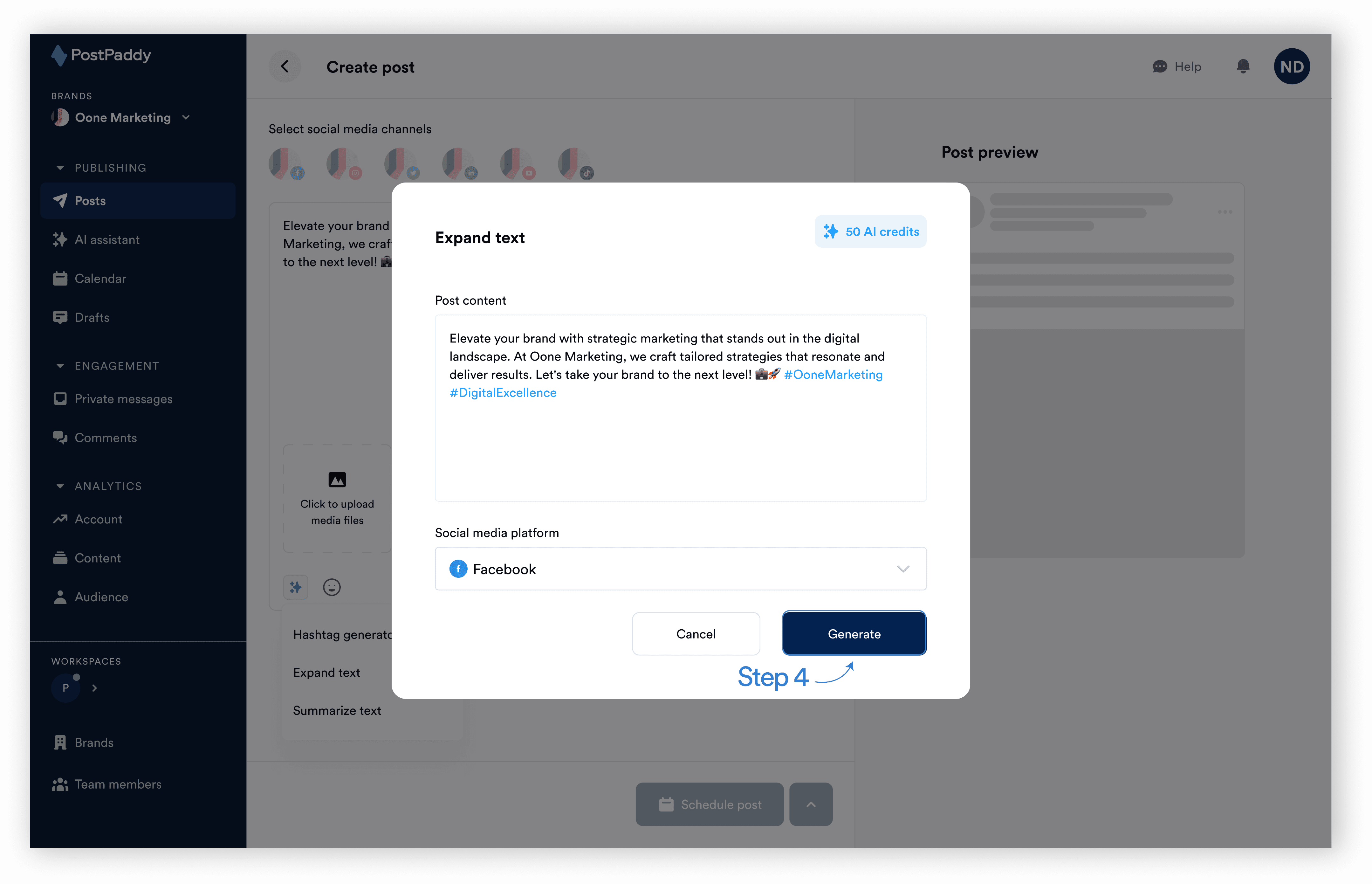
Step 5. Click “Add to post”.
(The text will be added to the post)
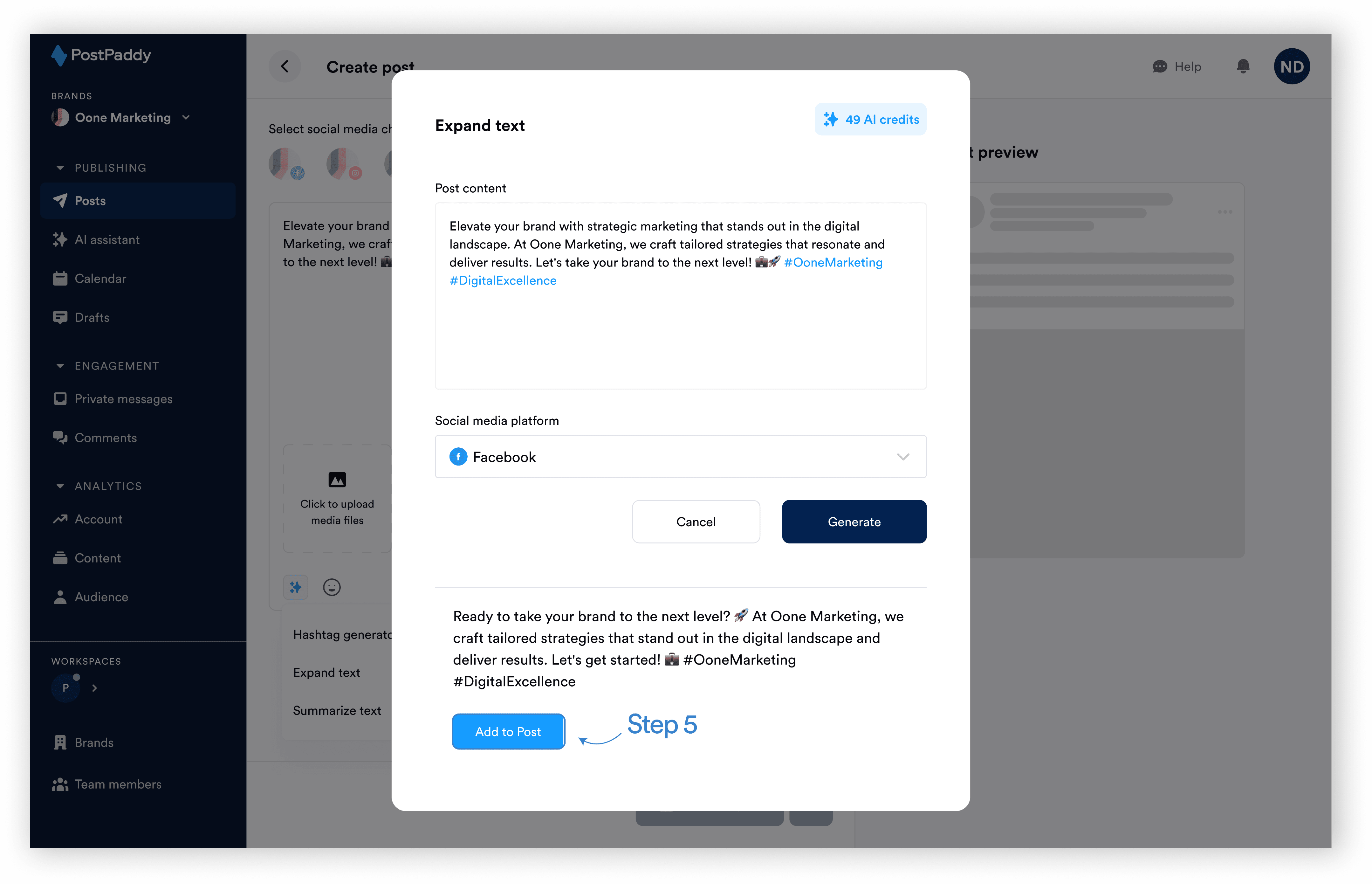
How to generate hashtags
Here’s how to generate hashtag suggestions from your content:
Step 1: When creating a post, input your text content.
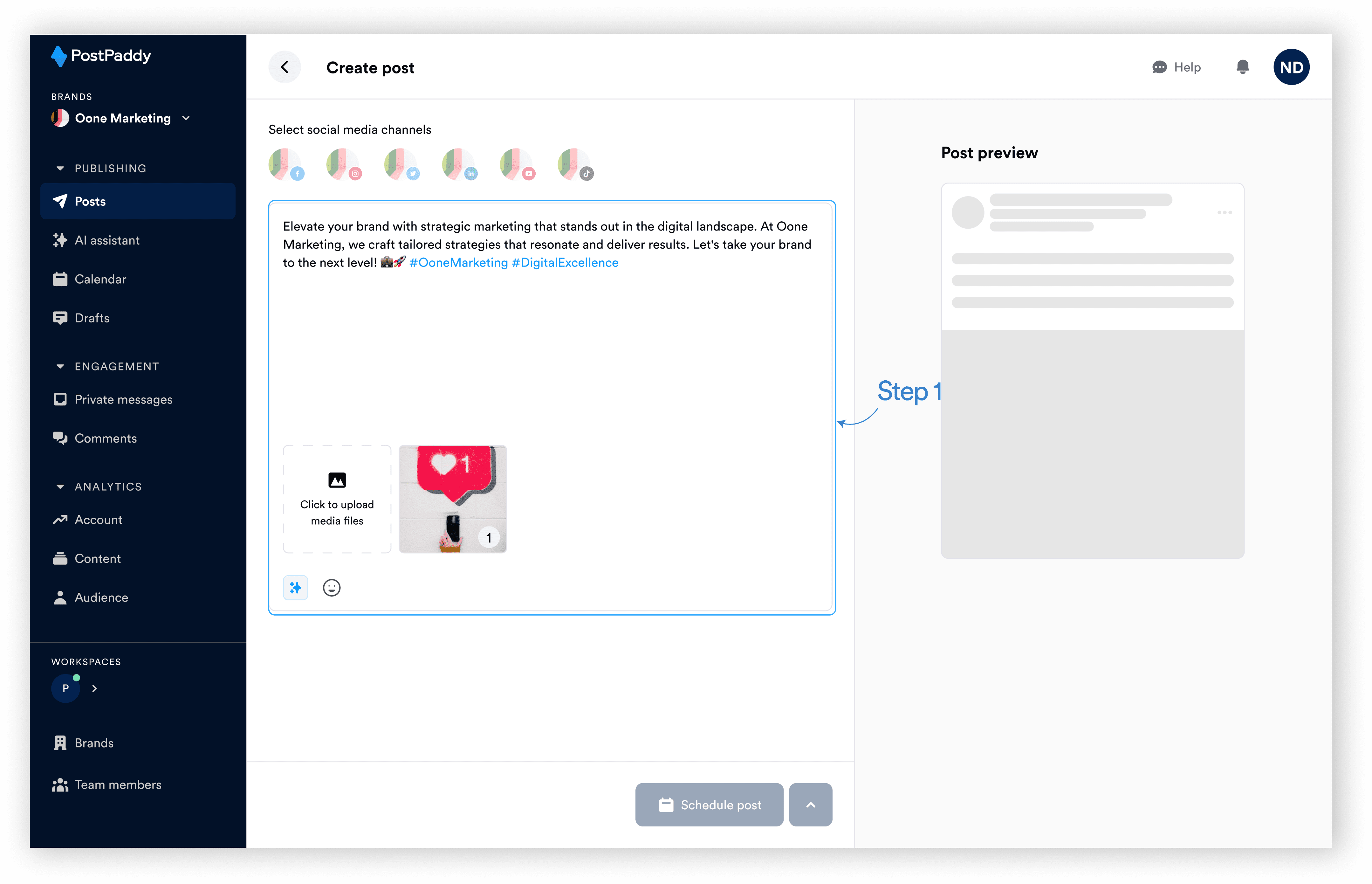
Step 2: Click the “AI” icon and click "Hashtag generator".
(the AI copies the text on the input field)
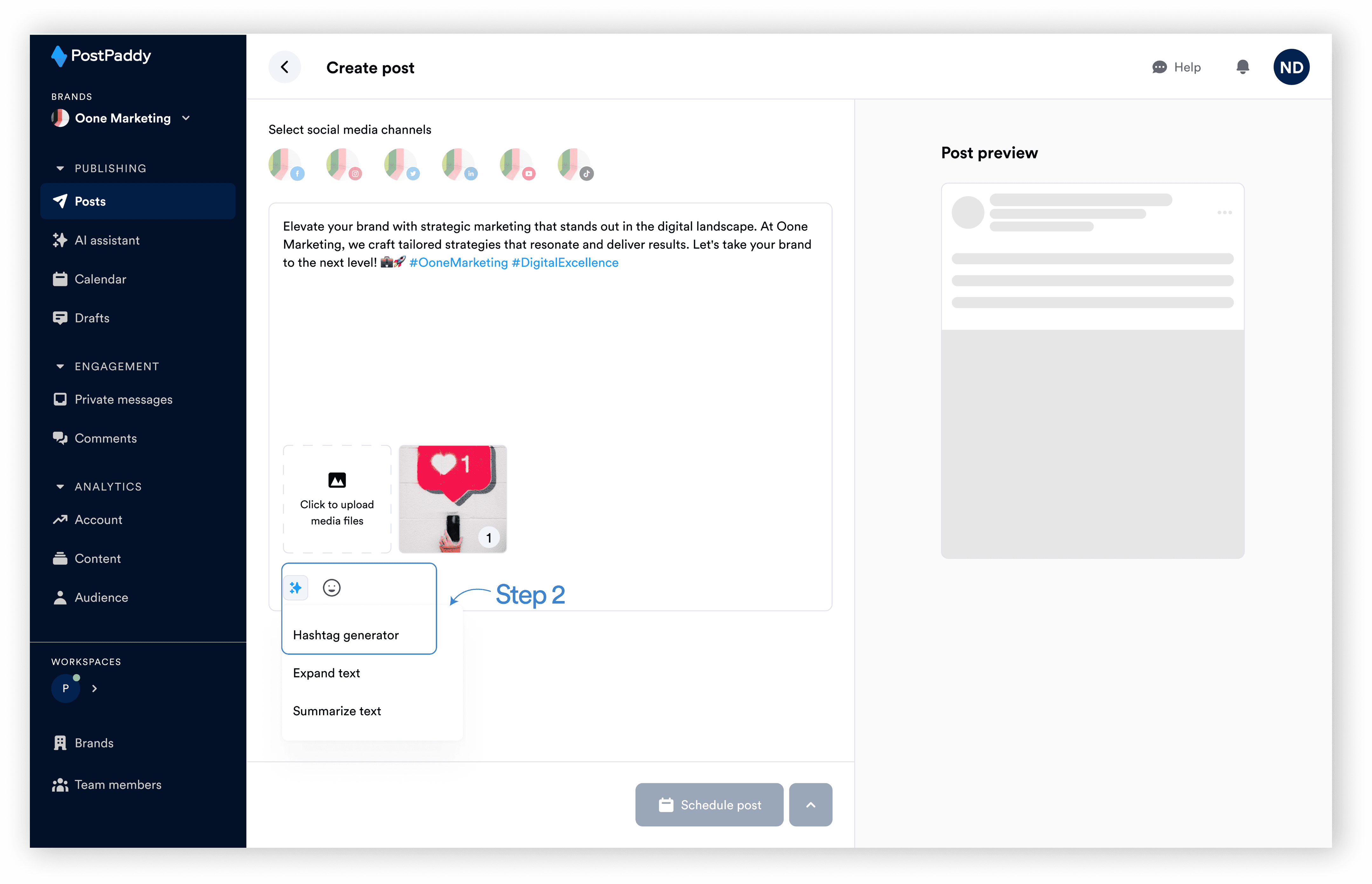
Step 3: Select the social media platform.
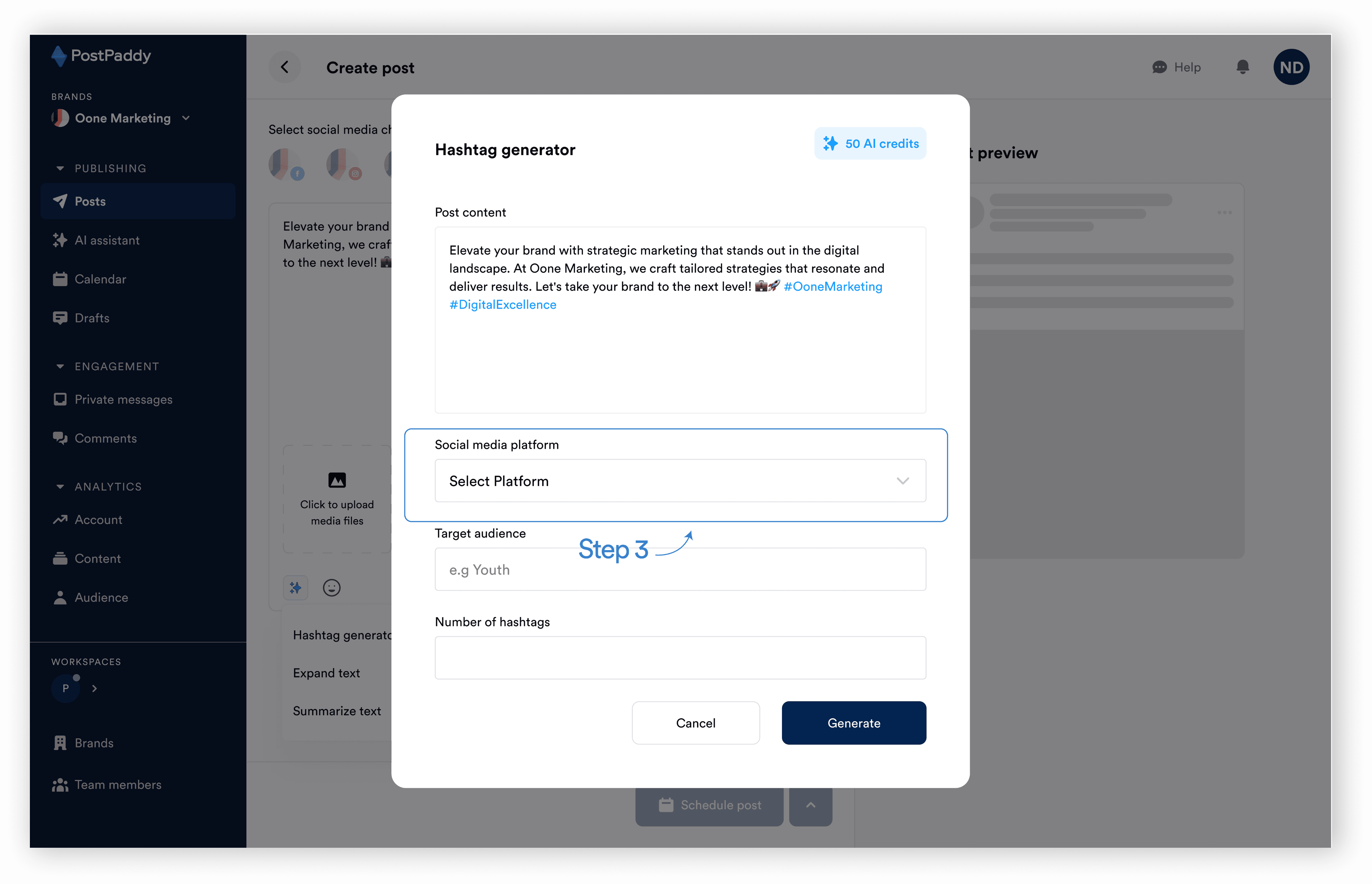
Step 4: Input your target audience
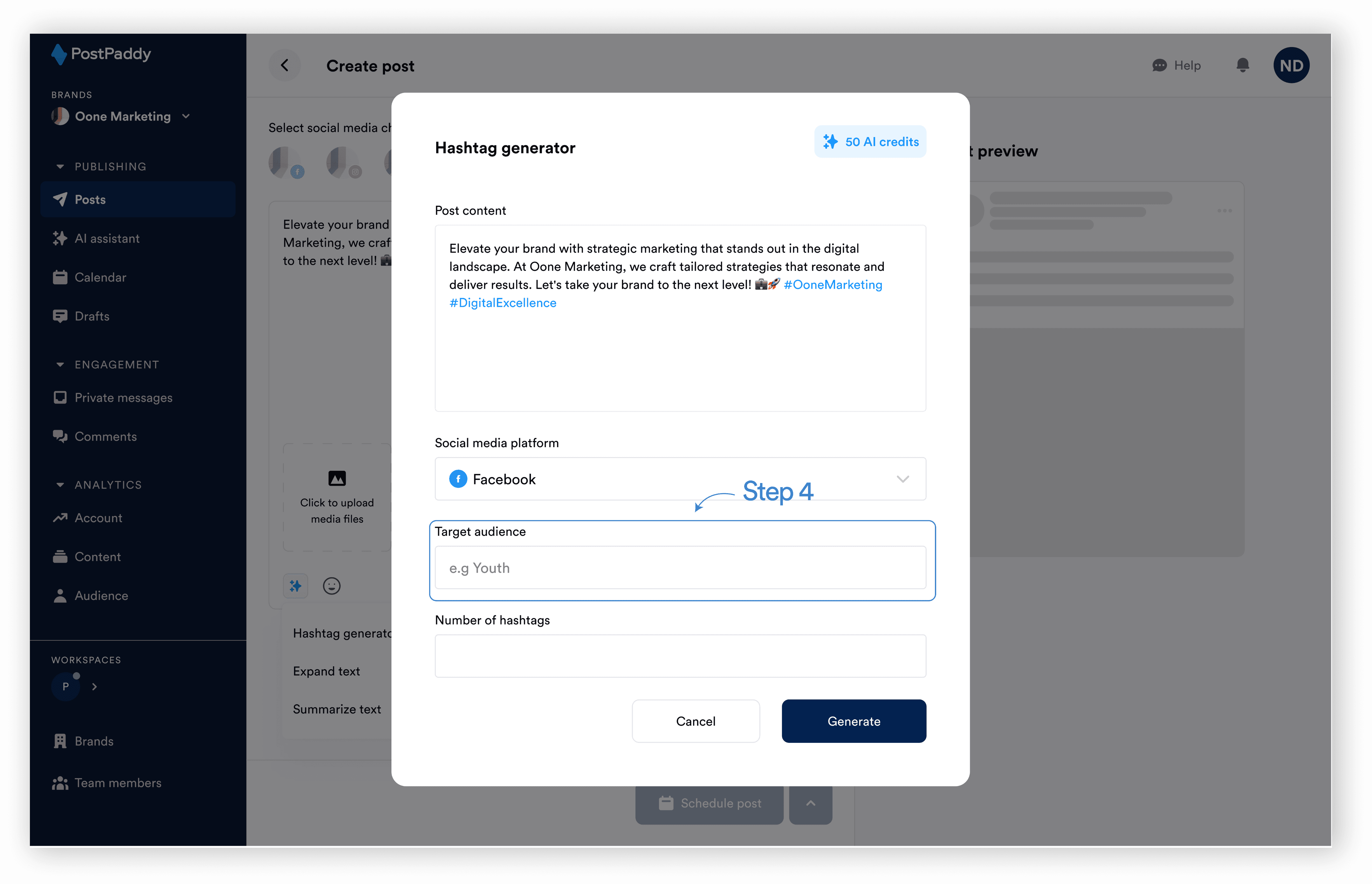
Step 5: Input the number of hashtags
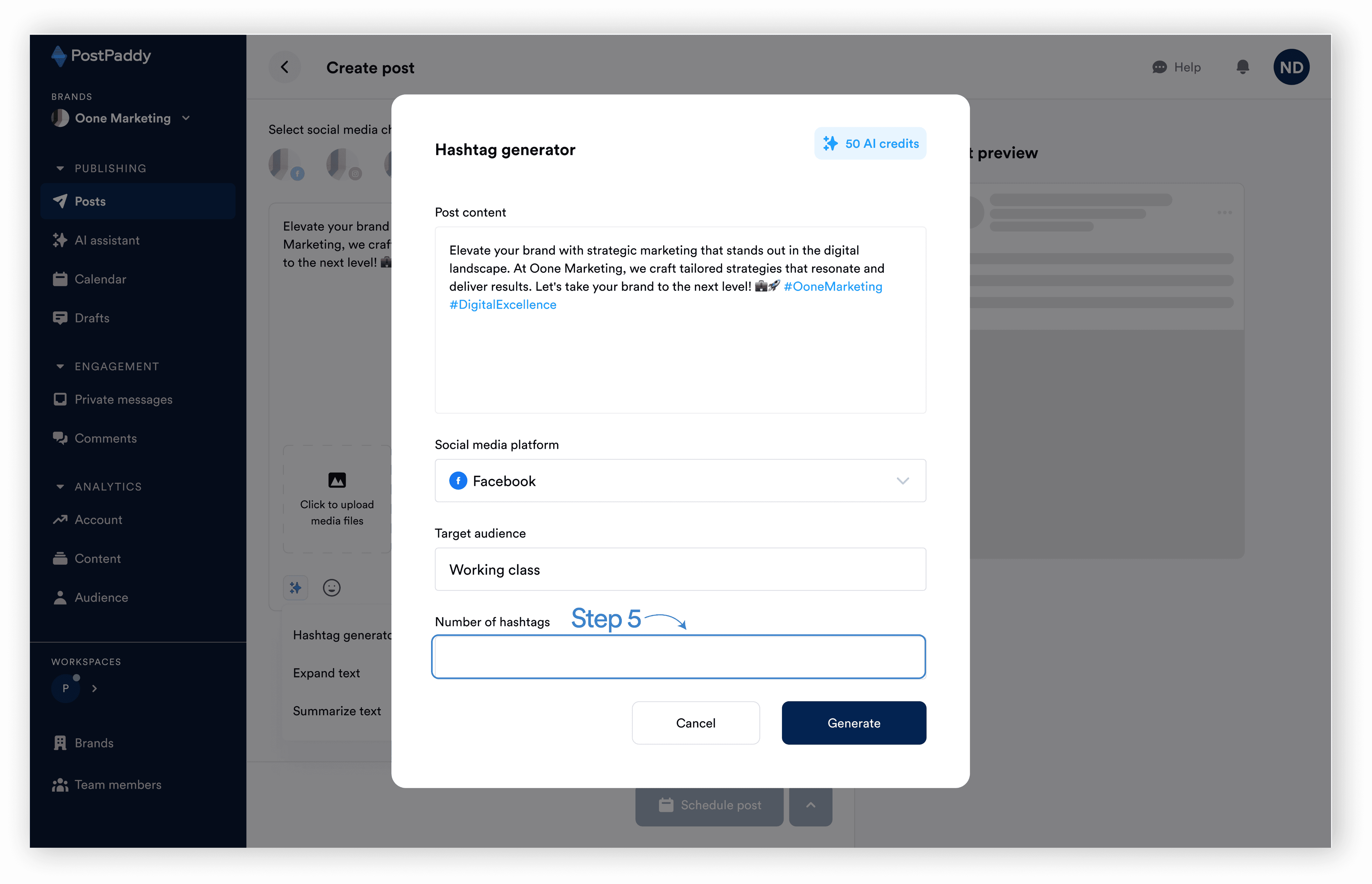
Step 6: Click "Generate."
(The hashtag will be generated)
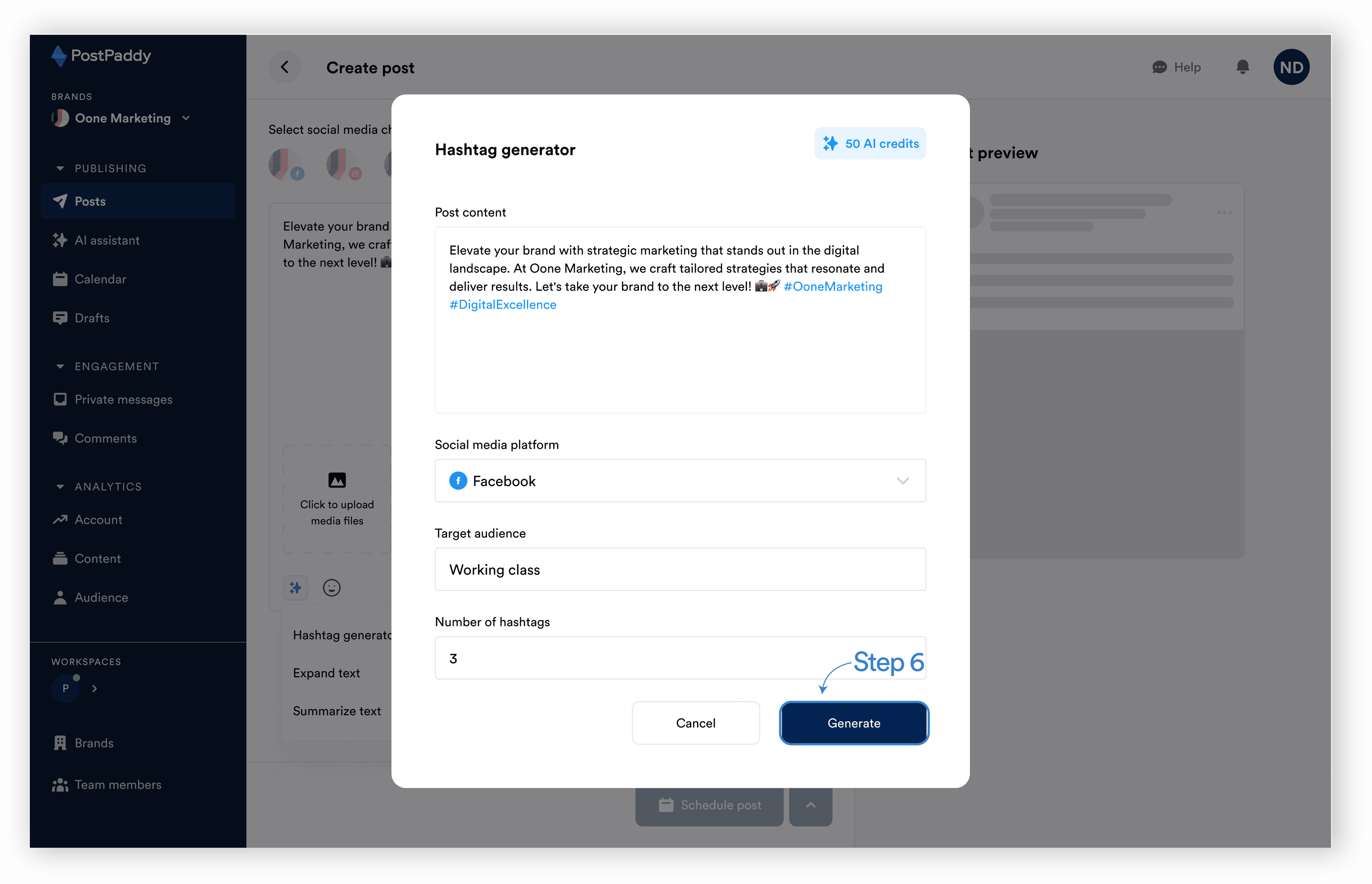
Step 7. Click “Add to post”.
(The hashtag will be added to the post.)