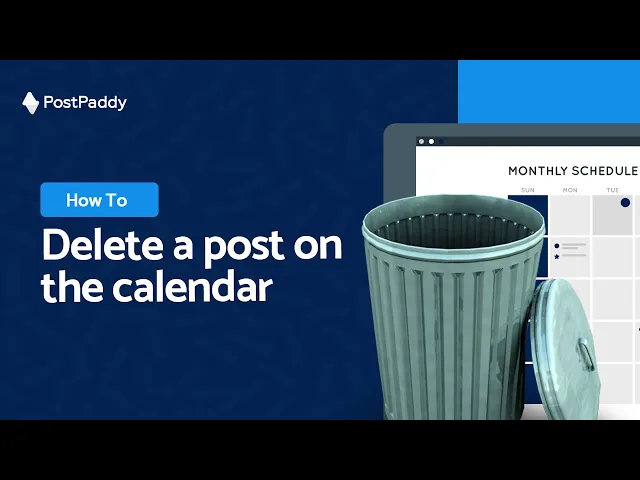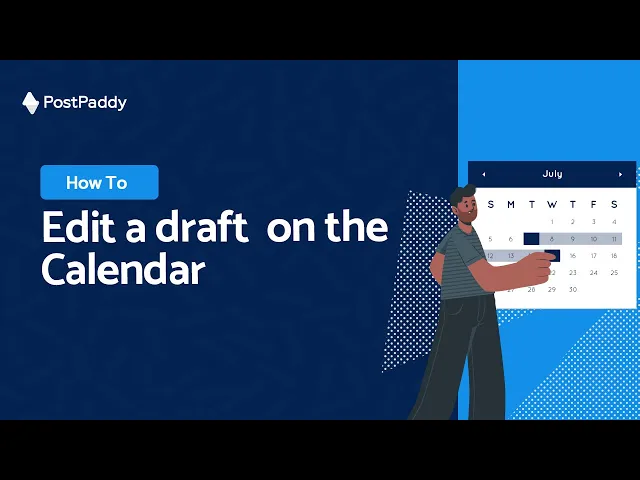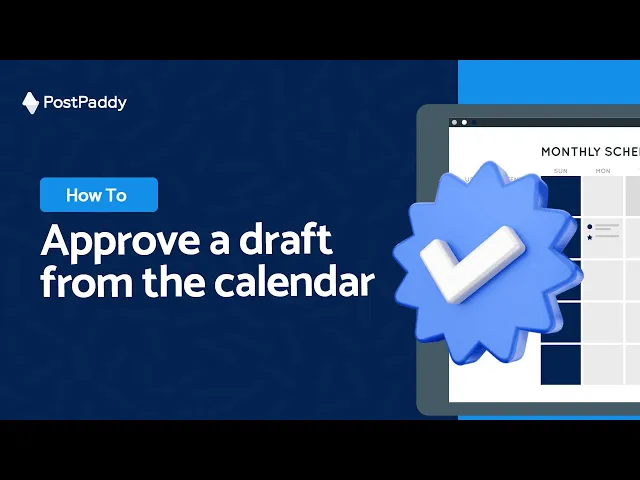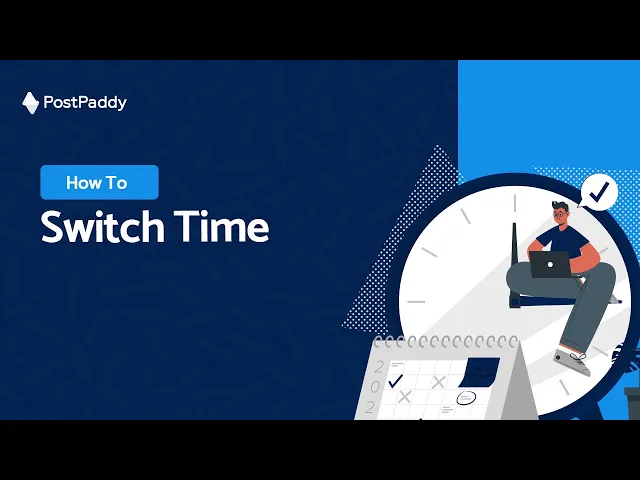Using your calendar feature, you can see all posts all at once. Here’s how to use the calendar to perform various functions:
How to create a post on the calendar
Seamlessly add posts to your calendar using PostPaddy's intuitive interface. This guide explains the steps to create and schedule posts on your calendar.
Step 1: Select “Calendar” on the side navigation.
Step 2: Click the “New post” button on the top right corner of the calendar. Or hover above a future date and click the “+” button.
Step 3: Input post content.
Step 4: Select the desired channel(s).
Step 5: Schedule or post now.
How to edit a post on the calendar
Make modifications to your scheduled posts effortlessly using PostPaddy's editing tools. Follow these steps to edit and update posts directly from your calendar.
Step 1: Select “Calendar” on the side navigation.
Step 2: Hover above the post and click “Edit.”
Step 3: Edit the post and save.
How to delete a post from the calendar
Remove scheduled posts and drafts from your calendar with ease using PostPaddy's straightforward deletion process. This guide outlines the steps to delete posts from your calendar.
Step 1: Select “Calendar” on the side navigation.
Step 2: Hover above the post and click “Delete.”
Step 3: Confirm the action.
How to edit a draft on the calendar
Streamline your content creation process by editing drafts directly from the calendar in PostPaddy. Learn how to make changes to drafts and save them for future use.
Step 1: Select “Calendar” on the side navigation.
Step 2: Hover above the draft and click “Edit.”
Step 3: Edit the draft and save.
How to approve a draft from the calendar
Expedite your content approval process by reviewing and approving drafts directly from the calendar in PostPaddy. This guide walks you through the steps of reviewing and deciding whether to approve or make further edits to drafts.
Step 1: Select “Calendar” on the side navigation.
Step 2: Hover above the draft and click the approve button.
Step 3: Review the draft and approve or edit.
How to filter post-type
Enhance your calendar view by filtering posts based on different types. This guide demonstrates how to customize your calendar display according to post types in PostPaddy.
You can filter for different post types on the calendar:
Step 1: Select “calendar” on the side navigation.
Step 2: Click “Post type.”
Step 3: Select the desired filters
How to switch times
Effortlessly navigate between past and future time frames within your calendar using PostPaddy's user-friendly controls. Learn how to switch between different weeks or months and quickly return to the present day.
Step 1: Select “Calendar” on the side navigation.
Step 2: Select either the forward or backward icon to switch between weeks or months.
Step 3: Click “Today” to return to the present day.