You can see notifications for comments on your side navigation. Here’s how to use the comments feature:
How to filter comments
Here’s how to filter your comments by social media channels:
Step 1: Select "Comments" on the side navigation.
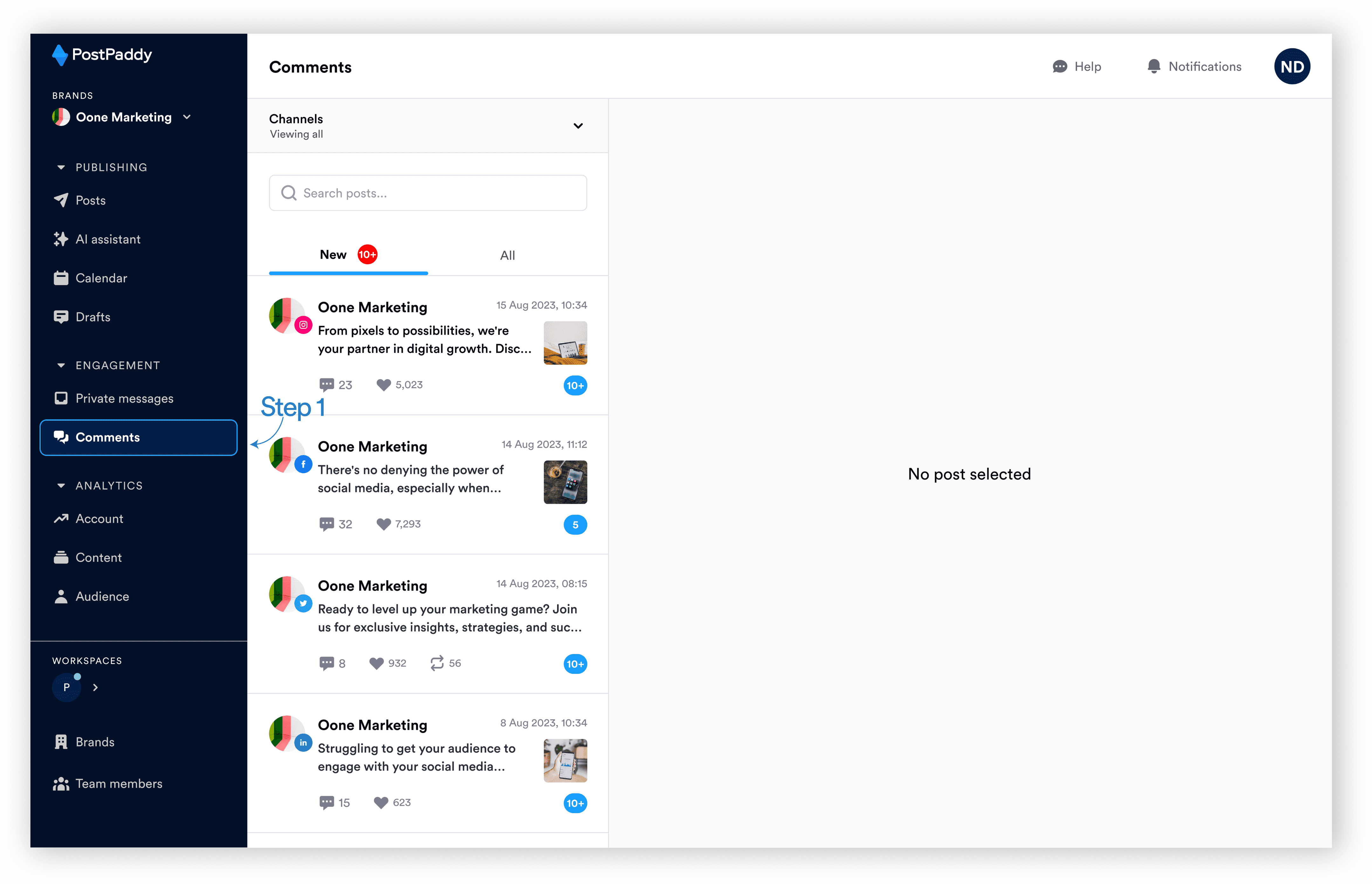
Step 2: Click the drop-down menu to select socials.
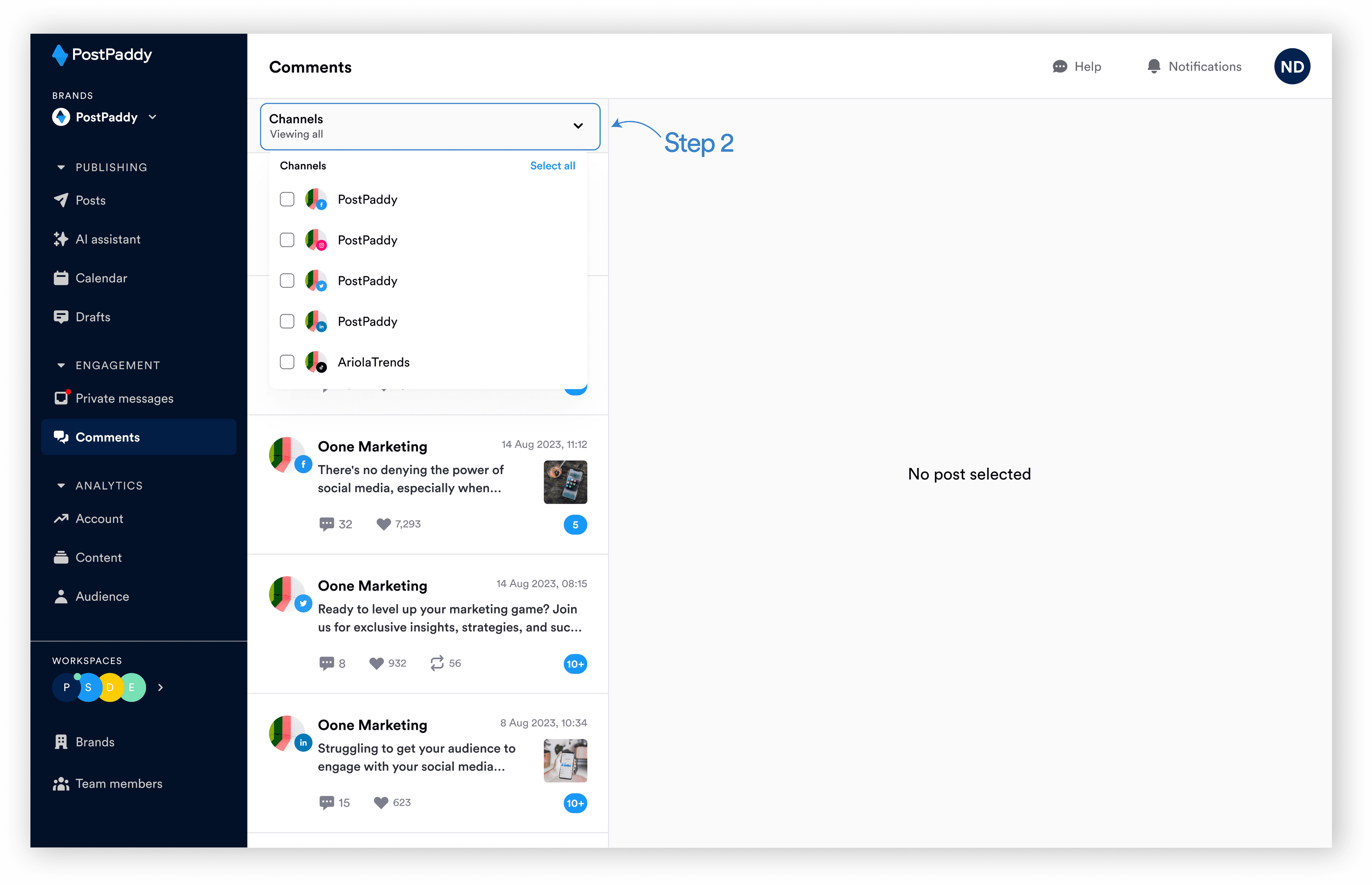
The comments will be filtered based on the selected social media channel.
How to reply to comments
To reply to your comments, follow these steps:
Step 1: Select "Comments" on the side navigation.
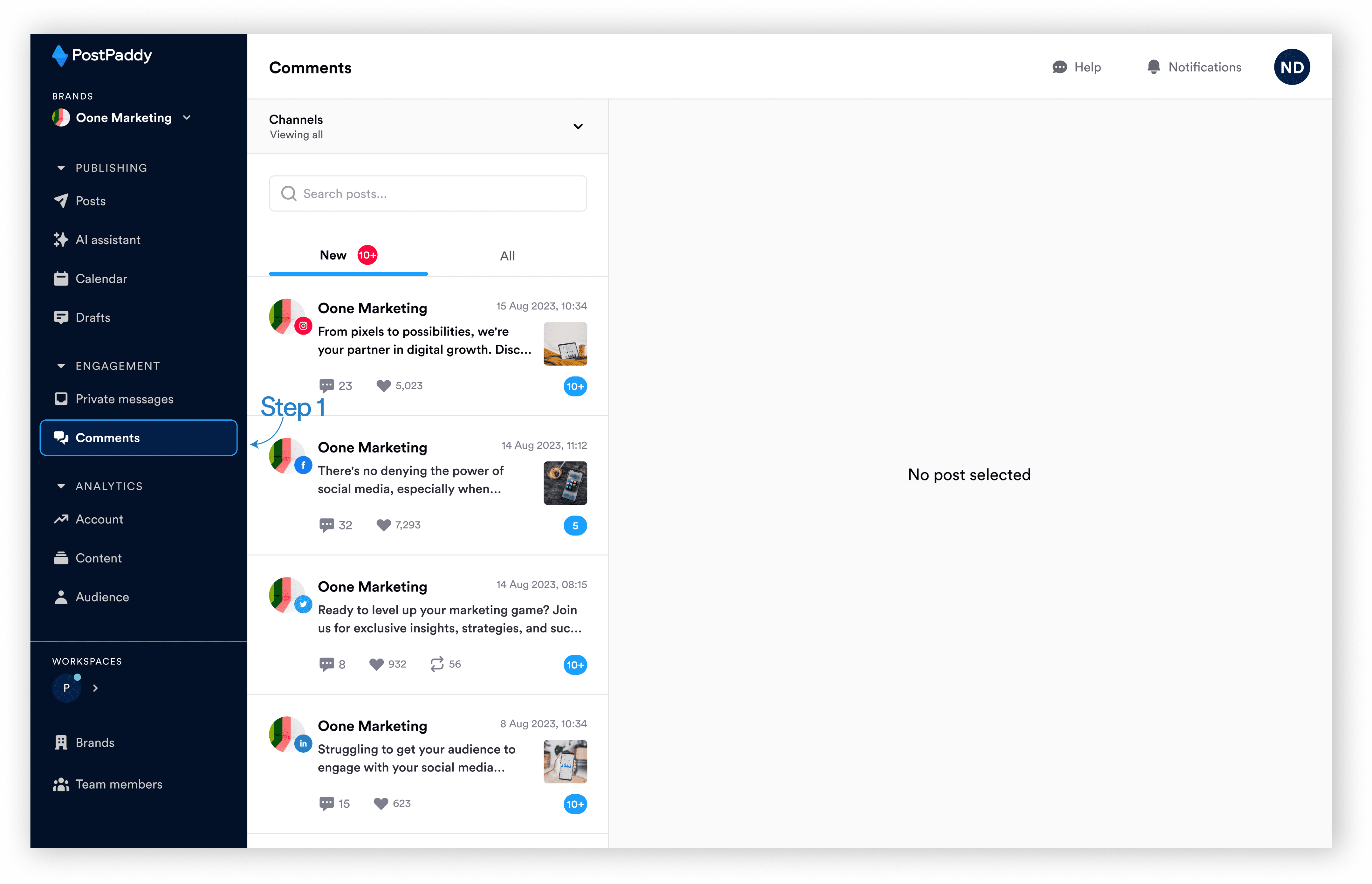
Step 2: Click on the desired post.
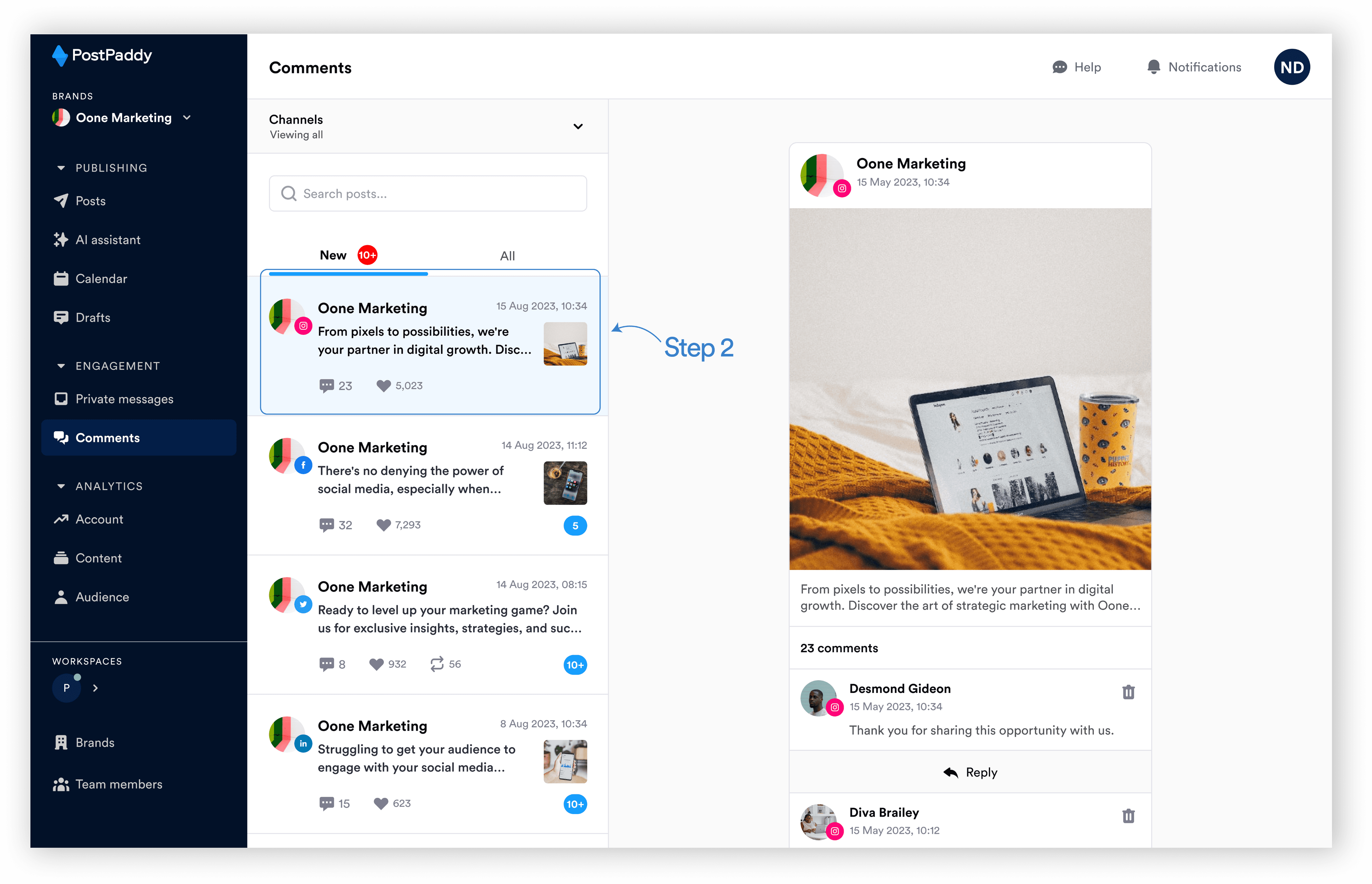
Step 3: Search for the desired comment.
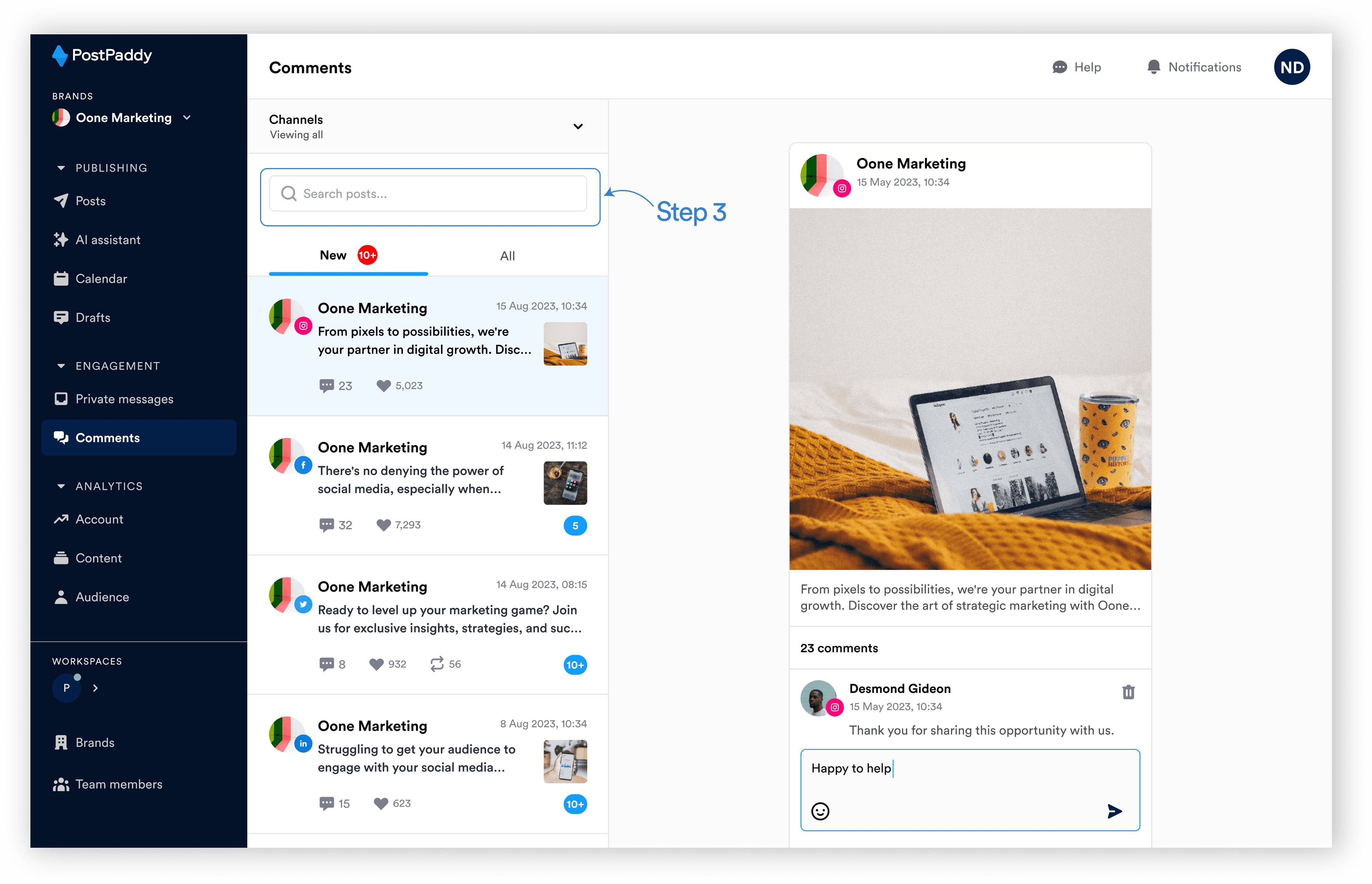
Step 4: Click "Reply."
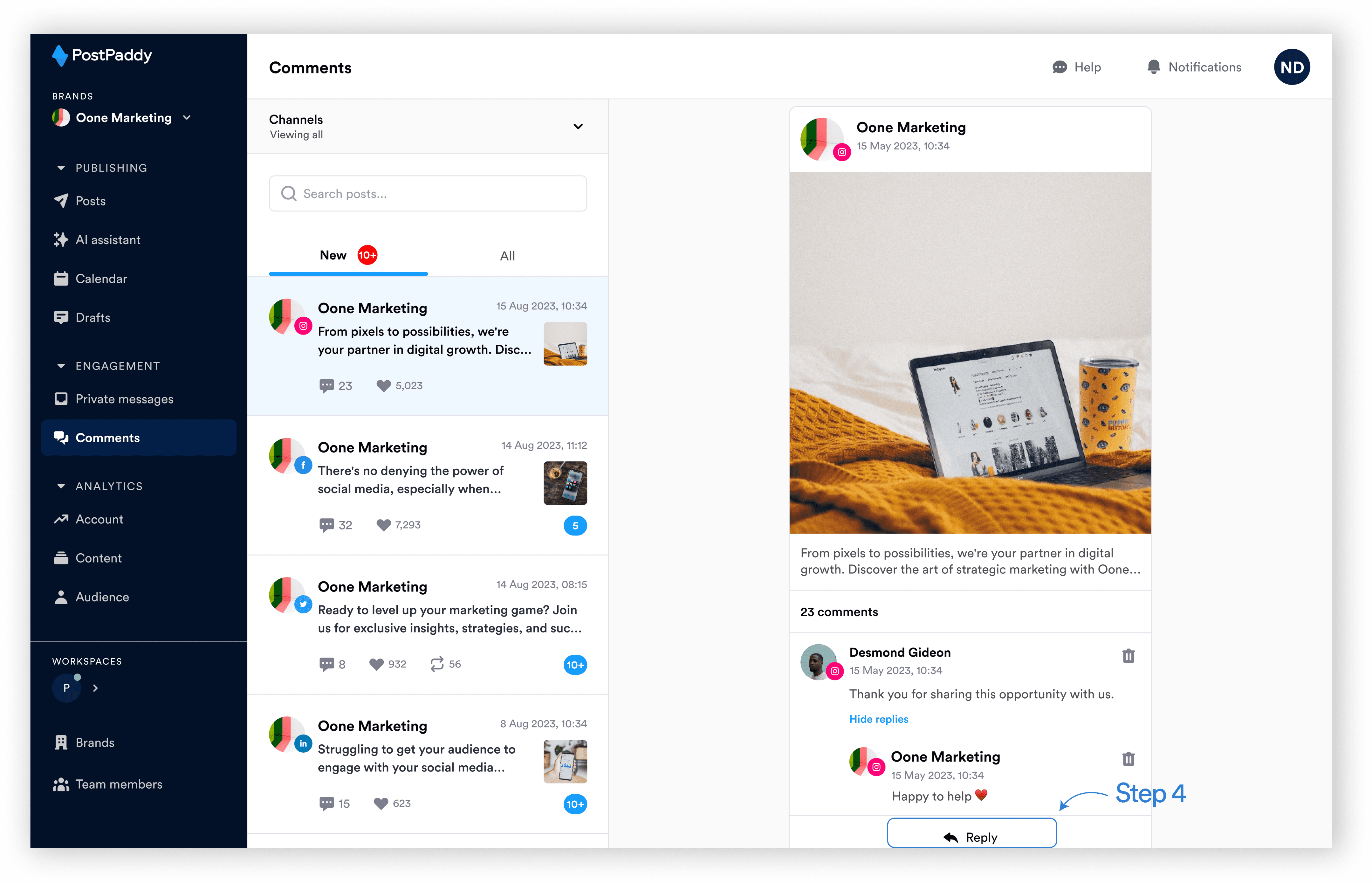
Step 5: Input the reply and click the send icon.
How to delete comments
You can delete comments for other social media channels. Here’s how:
Step 1: Select "Comments" on the side navigation.
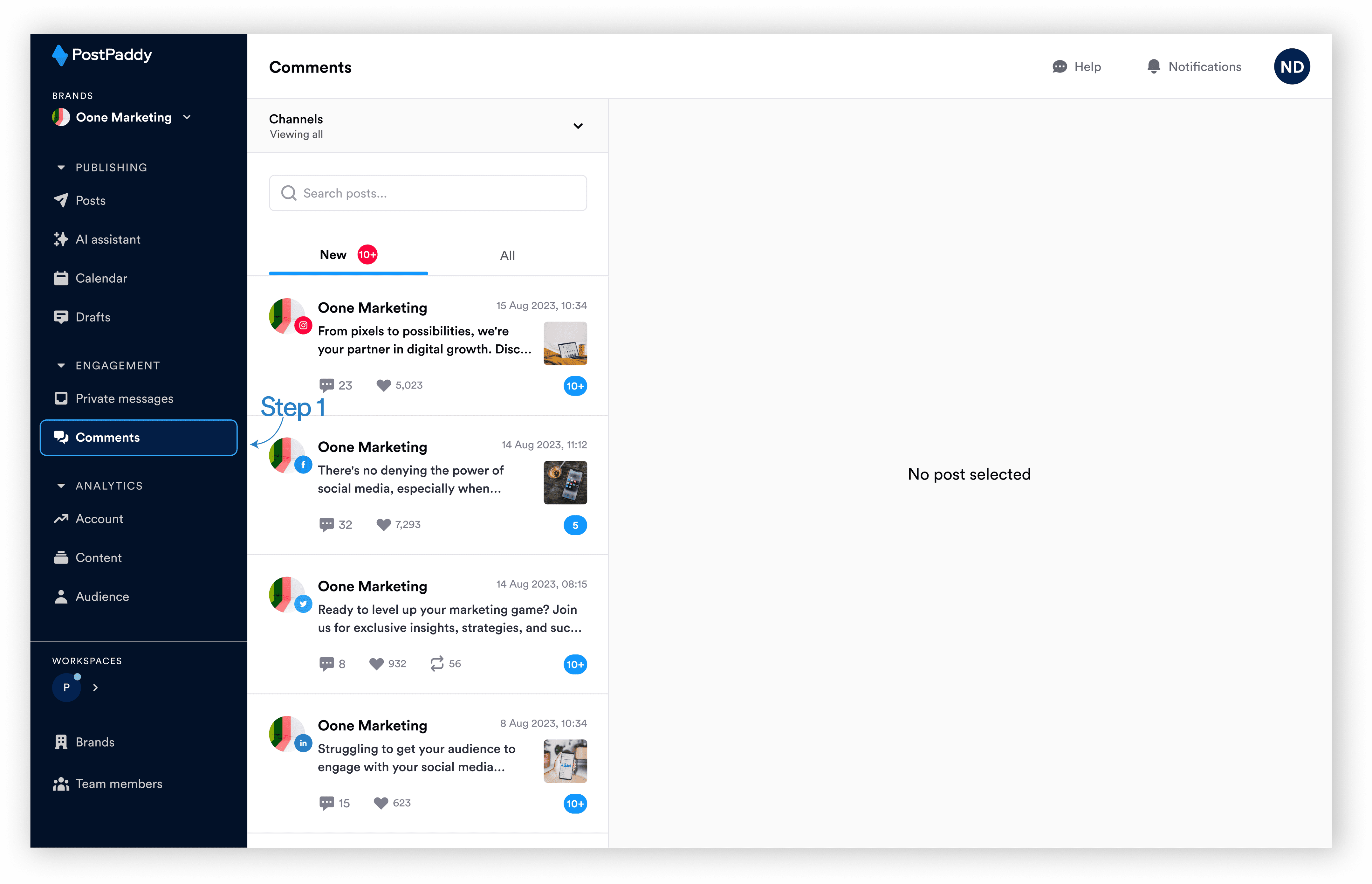
Step 2: Click on the desired post.
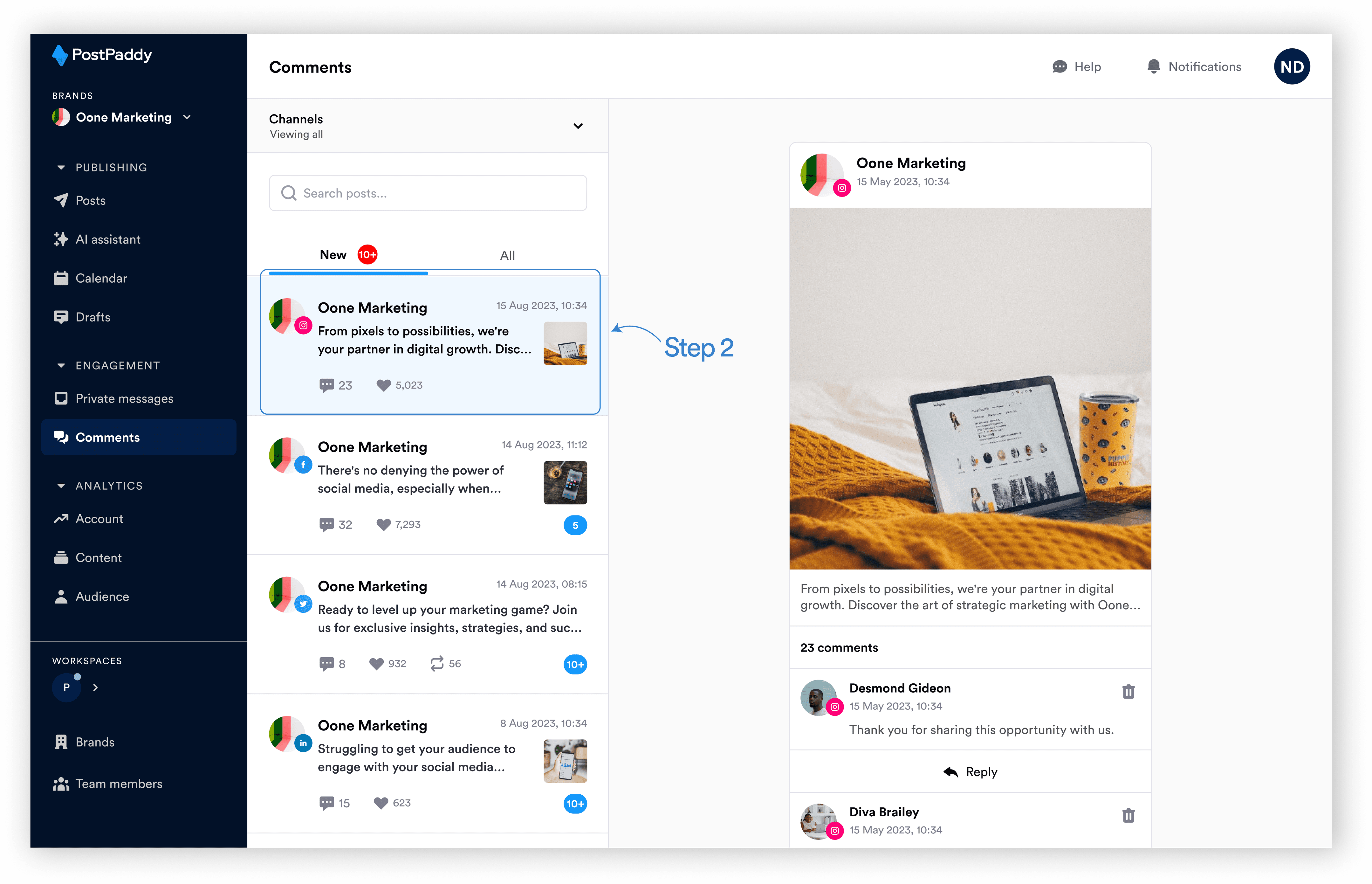
Step 3: Search for the desired comment and click “Delete.”
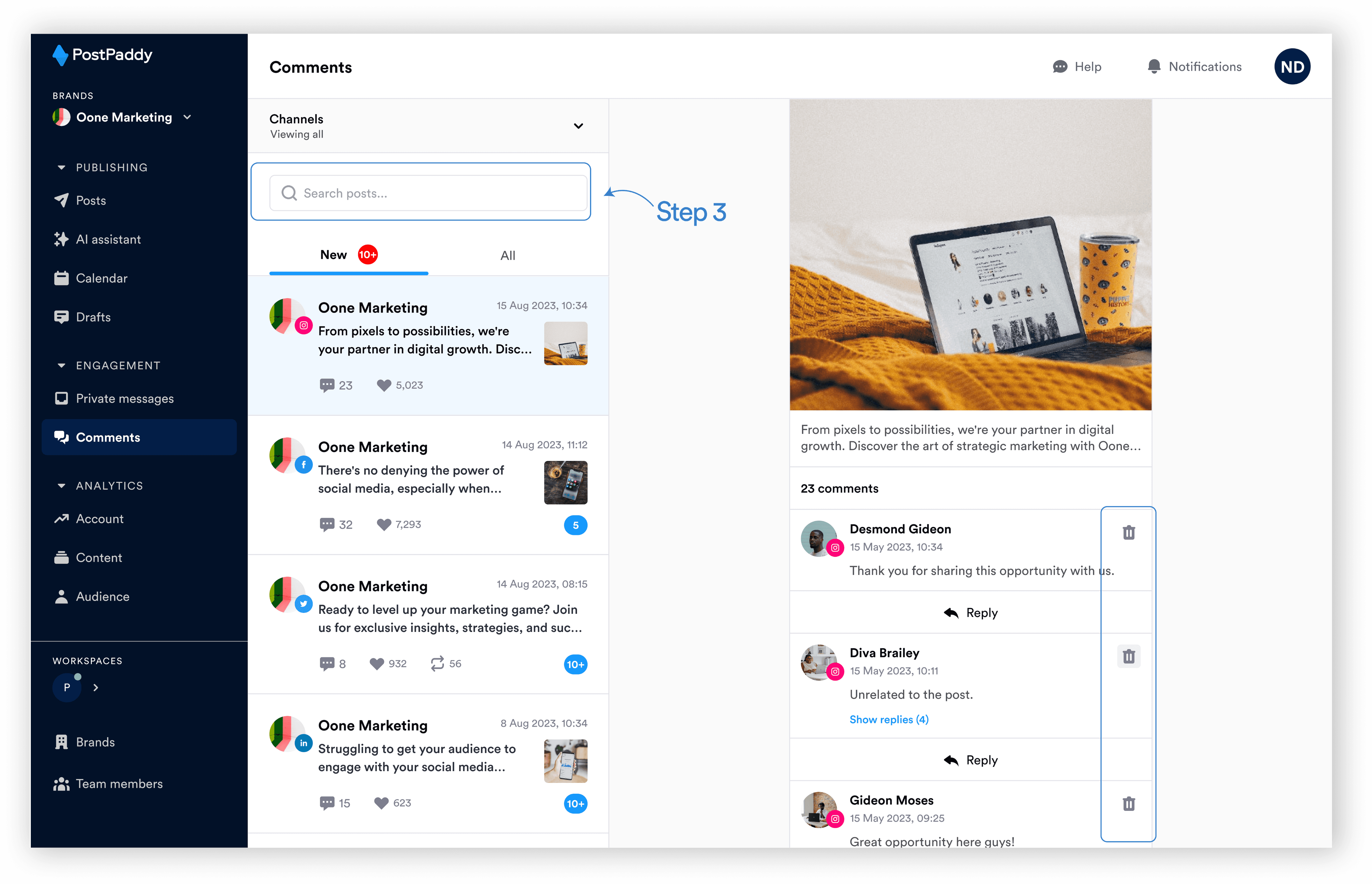
Step 4: Confirm action.
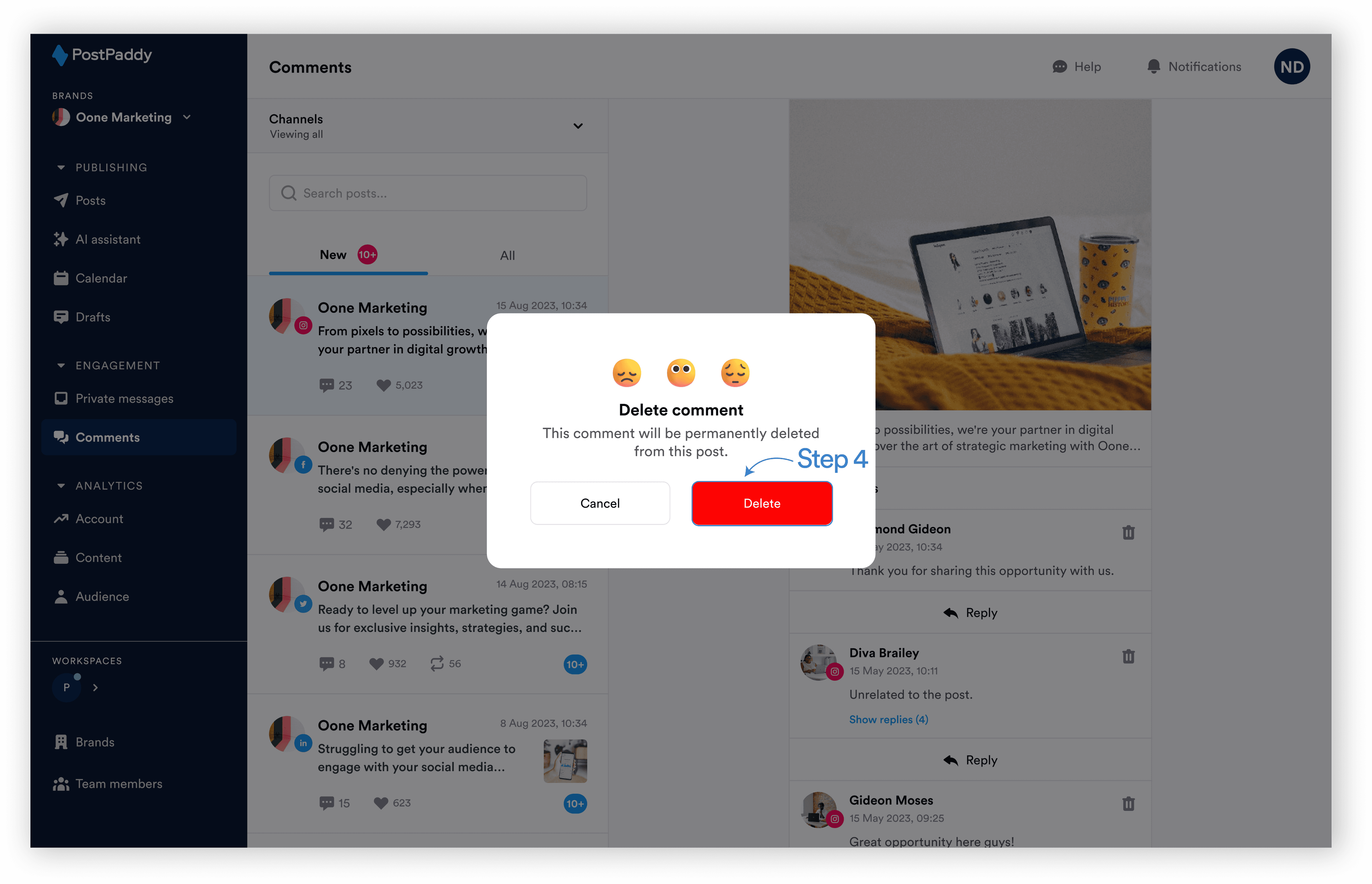
How to hide Twitter comments
Here’s how to hide comments for Twitter:
Step 1: Select “Comments" on the side navigation.
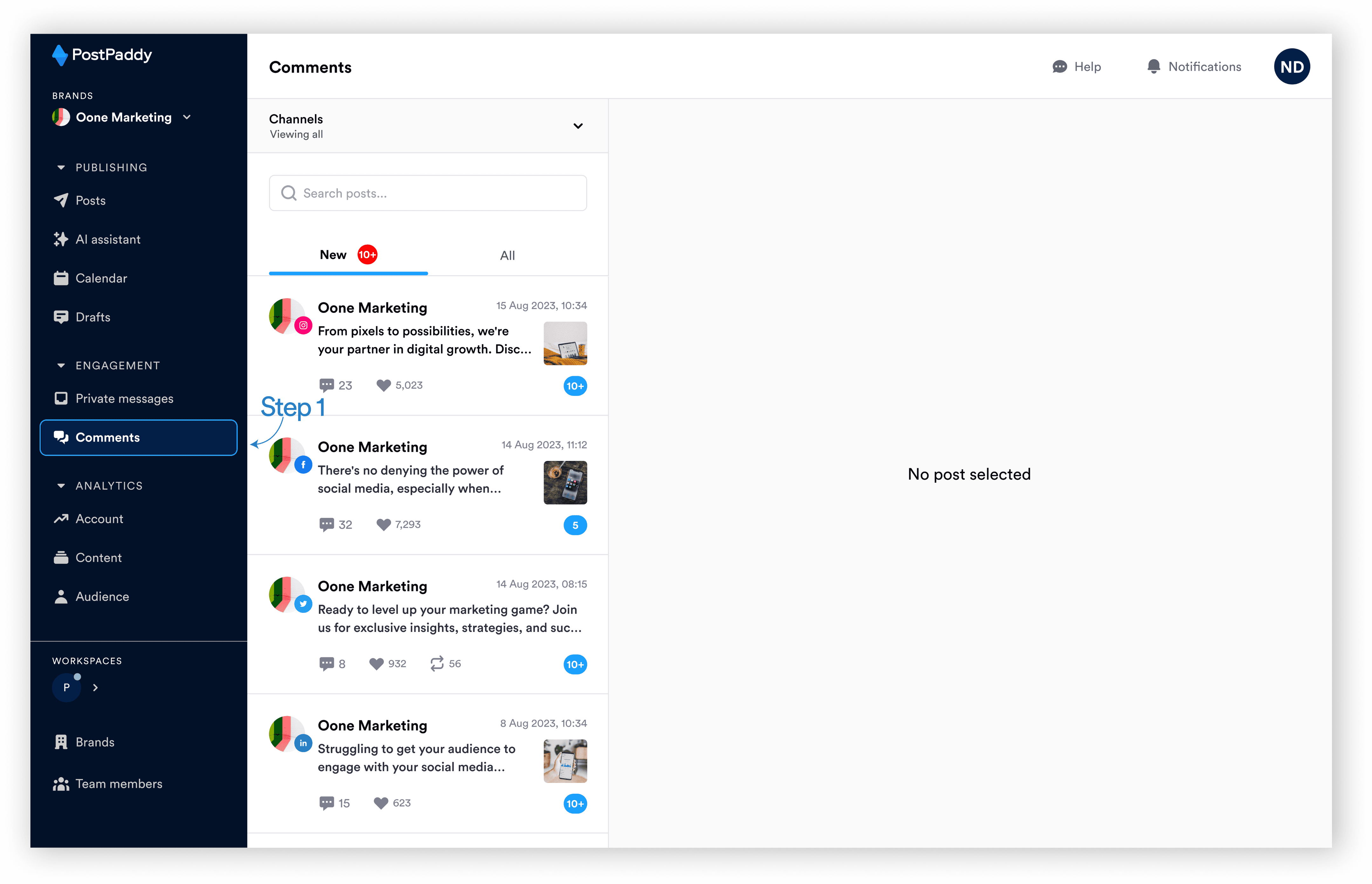
Step 2: Click on the desired post.
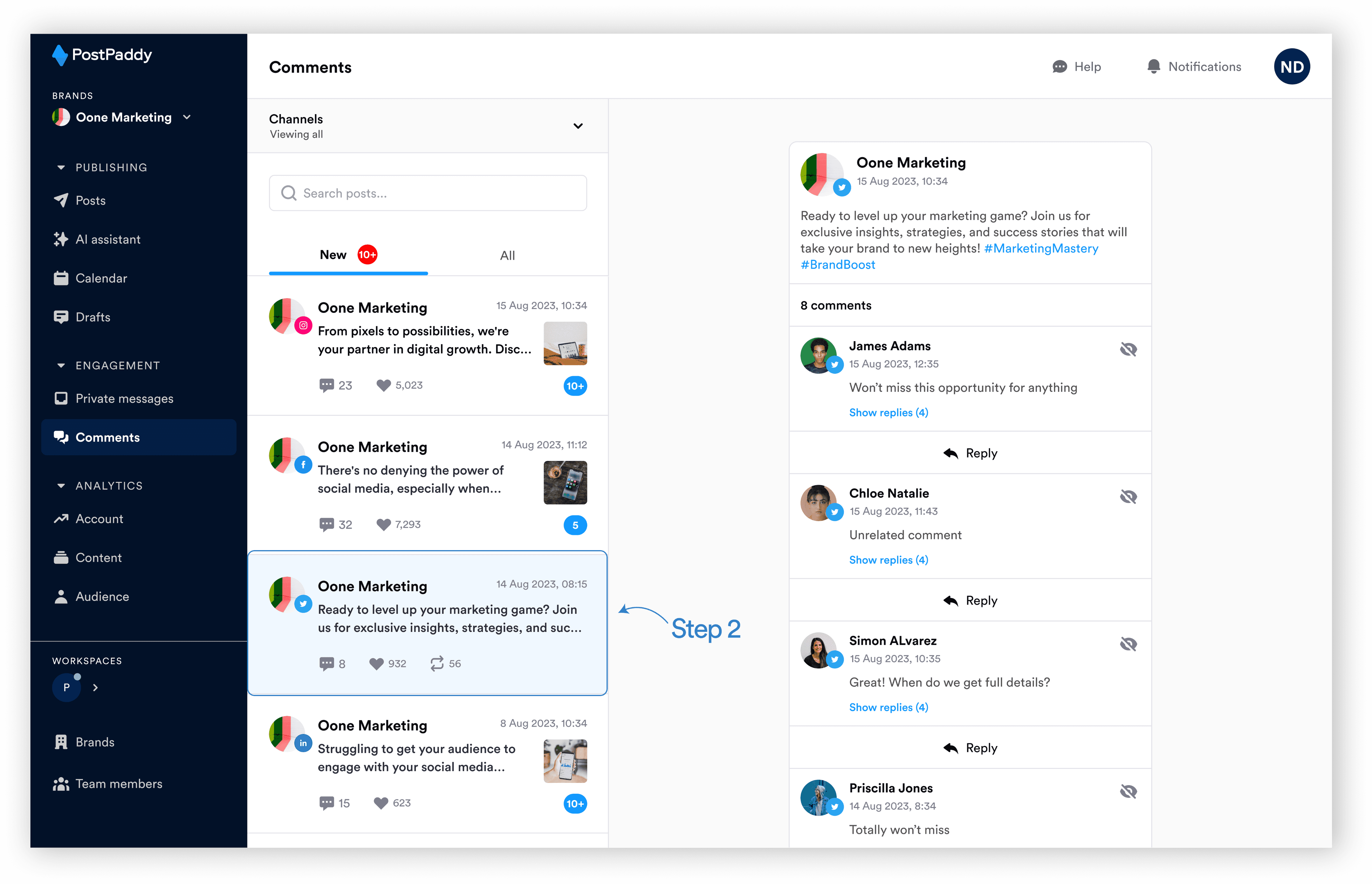
Step 3: Search for the desired comment.
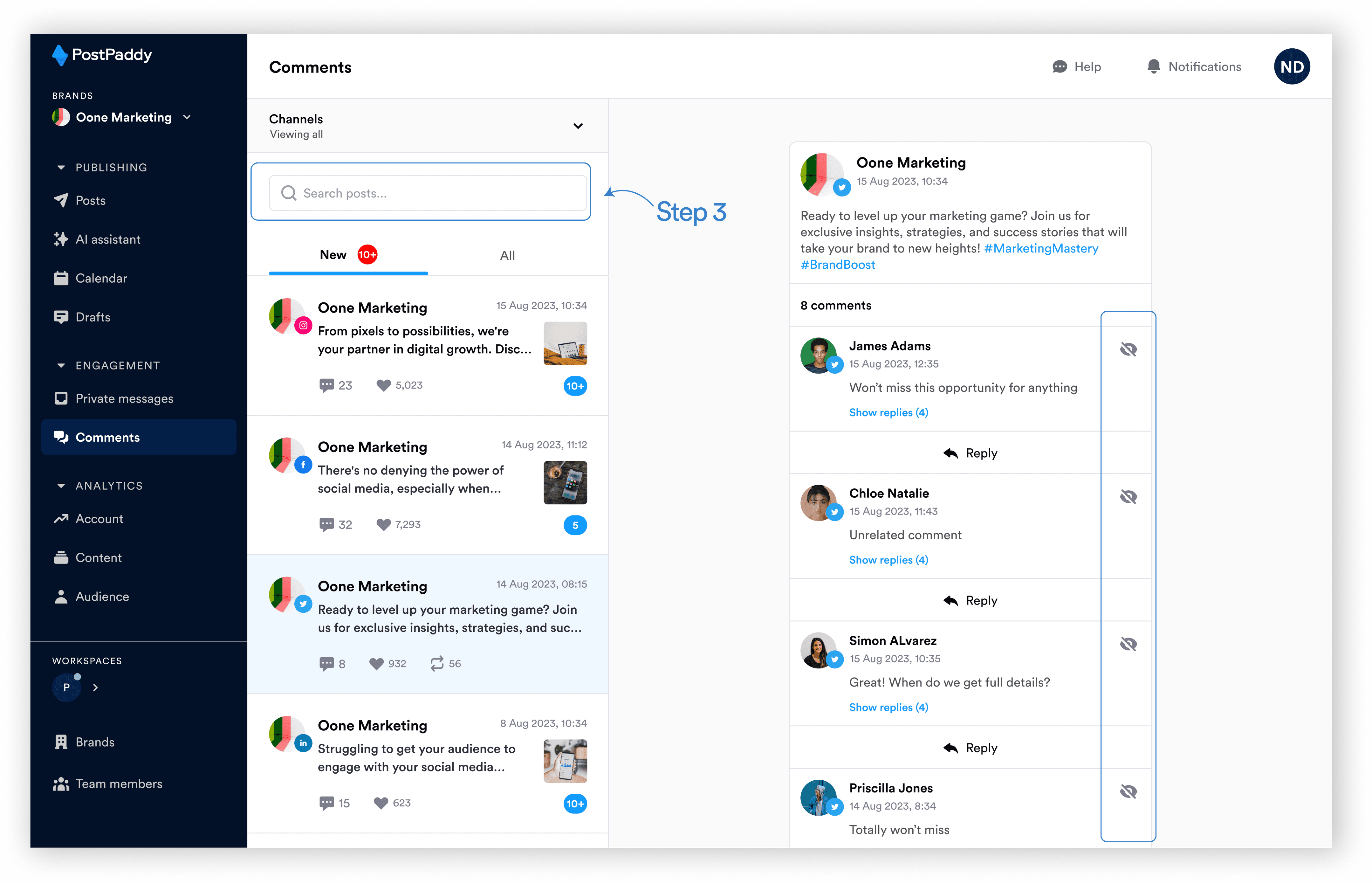
Step 4: Select the “Hide” icon.
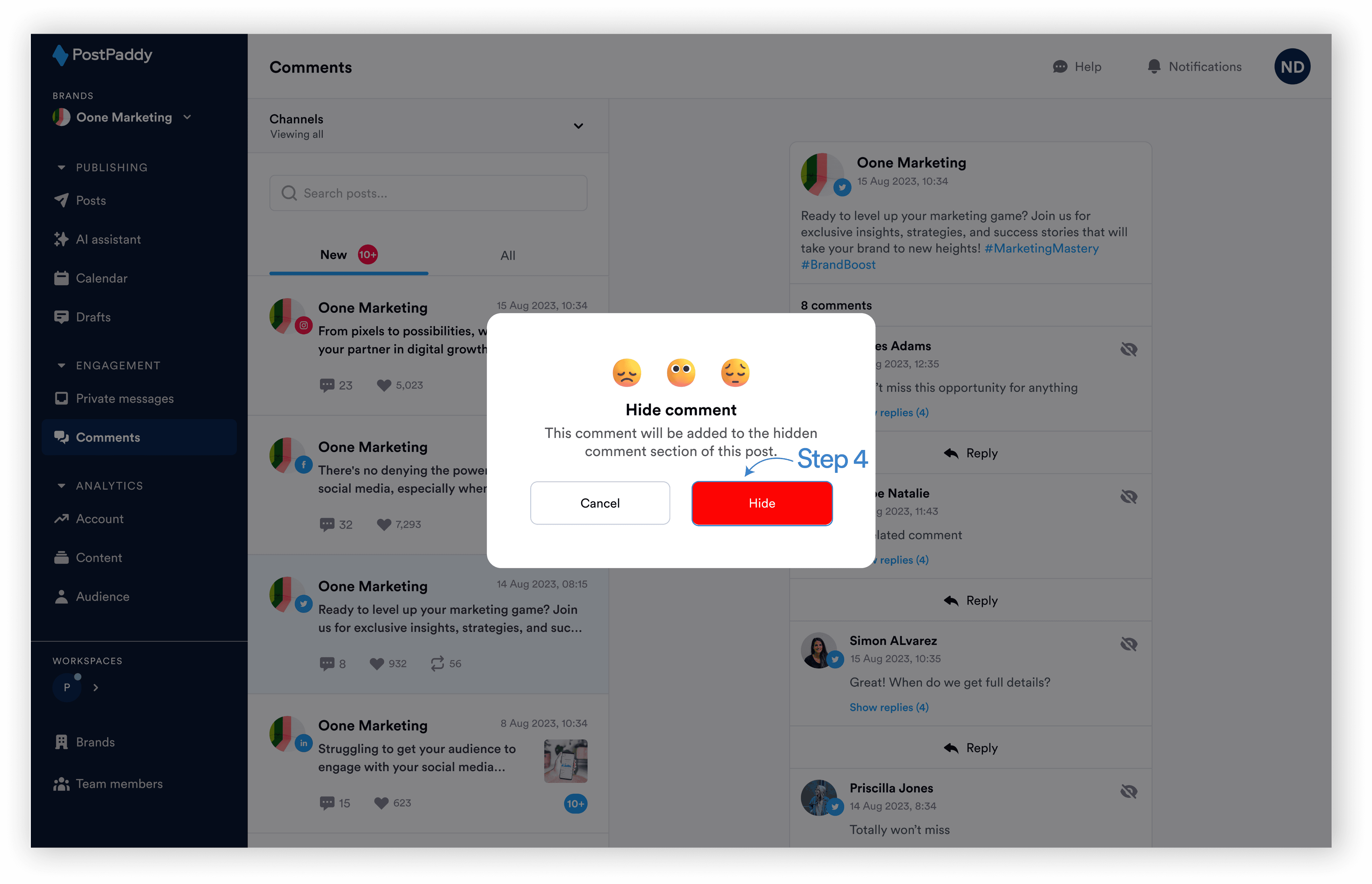
The comment will no longer be visible in the comments area for the post.